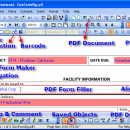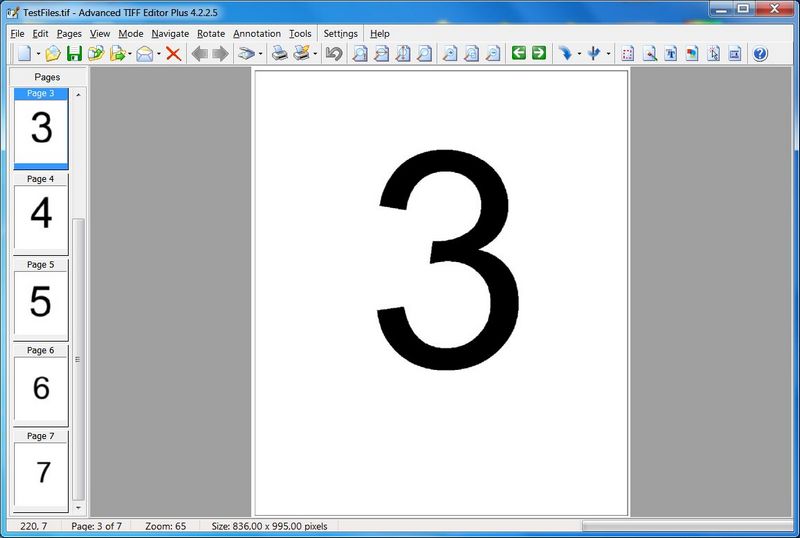PDFill PDF Editor 15.0 Build 2
With PDFill, you can create, fill, delete and submit PDF form fields; insert new formatted text, check, image, hyperlink, whiteout, highlight, drawing, comment and annotation anywhere in the document; save, print or email the filled and password-protected PDF; save and resume your filling anytime.
Features:
-Save All Editing back to the Original PDF
Save the filled PDF locally with options to add Description, Encrypt/Decrypt, View preferences, Presentation Effect and Rotate/Crop. Save editing now and Resume editing later.
- PDF Form Filler
Fill-in and save interactive PDF forms to your computer for easy archiving, E-mailing or later printing. Allows you to fill and edit Text, Check Box, Radio Button, Combo Box and List Box fields. You can also import/export form data into a tab delimited Text and Excel file. AutoFill, Batch Command and Spell Checker Tools are for the filling convenience.
- PDF Form Maker
Create, Fill, Edit, Delete, Reset or Submit PDF form fields (Text Field, Check Box, Radio Button, Combo Box, List Box or Push Button). You can also add PDF Form Action (Reset, Submit, Simple Calculation ...) into the new field.
- PDF Filler
Insert new formatted Text, Check, Image, Hyperlink, Whiteout and Highlight accurately anywhere inside PDF even if there is no interactive form inside without Adobe Acrobat. You can also create or insert Blank PDF Page and then insert new text, check, image or form fields inside.
- PDF Commenting or Annotation
Add Commenting, Annotating or Marking (Text Box, Highlight, Sticky Note, Popup, File Attachment, Play Video, Line, Arrow, Rectangle, Circle) directly on the PDF document.
- PDF Drawing
Add Line, Arrow, Rectangle, Circle, Ellipse, Arc, Pie, Basic Shapes and Curves with border/filling styles directly into the PDF document. You can draw your signature into PDF.
- PDF Scanner
Scan your Paper Form or Photo directly into a new or existing PDF document, then you can fill it using computer!
- PDF Action
Add PDF Actions: Web Link, PDF Form Reset & Submit, JavaScript, Page Navigation (First, Next, Previous, Last), Goto another PDF document, and launching external application.
- PDF Bookmark
Add PDF Bookmarks to navigate the PDF: Go to a Local or External PDF Page, Web Link or External Document.
- PDF Header and Footer
Add information (date, page number) in the page margins throughout a PDF.
The Professional Version contains the complete PDFill application including the evaluation copy of PDFill PDF Editor Professional (the free evaluation version will watermark the edited PDF files), the FREE PDF Tools and the FREE PDF and Image Writer.
| Author | PlotSoft L.L.C. |
| License | Freeware |
| Price | FREE |
| Released | 2020-08-24 |
| Downloads | 979 |
| Filesize | 20.30 MB |
| Requirements | |
| Installation | Instal And Uninstall |
| Keywords | Adobe Acrobat, Adobe PDF, Adobe Systems Inc., PlotSoft, PDF creator, PDF printer, Edit PDF, Editor, Viewer, Printer, Filler |
| Users' rating (61 rating) |
|
| Our rating |

|
Using PDFill PDF Editor Free Download crack, warez, password, serial numbers, torrent, keygen, registration codes,
key generators is illegal and your business could subject you to lawsuits and leave your operating systems without patches.
We do not host any torrent files or links of PDFill PDF Editor on rapidshare.com, depositfiles.com, megaupload.com etc.
All PDFill PDF Editor download links are direct PDFill PDF Editor full download from publisher site or their selected mirrors.
Avoid: oem software, old version, warez, serial, torrent, PDFill PDF Editor keygen, crack.
Consider: PDFill PDF Editor full version, full download, premium download, licensed copy.