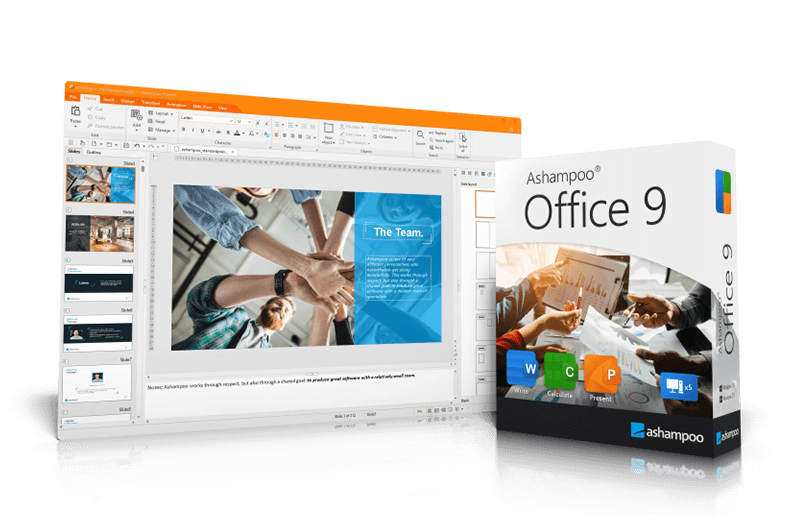Identity Badge Logo Maker 6.3.0.9
Badge maker software colours should be compatible with the overall badge scheme, and the logo should be clear and legible even when reduced in size. Photo ID badge with logo should blend harmoniously with other badge design elements, such as the employee's name, photo, job title, and other relevant information. Logo should be placed prominently. It creates a visual connection between the wearer and the organization, promoting a sense of pride. ...
| Author | Business Barcodes.net |
| License | Free To Try |
| Price | $49.00 |
| Released | 2024-02-14 |
| Downloads | 22 |
| Filesize | 6.34 MB |
| Requirements | Any Windows |
| Installation | Install and Uninstall |
| Keywords | Photo ID Badge with Logo, ID Badge Design Layout, Badge Maker Software, Custom Event ID Badges Apps, Logo Design ID Cards Software |
| Users' rating (8 rating) |
Using Identity Badge Logo Maker Free Download crack, warez, password, serial numbers, torrent, keygen, registration codes,
key generators is illegal and your business could subject you to lawsuits and leave your operating systems without patches.
We do not host any torrent files or links of Identity Badge Logo Maker on rapidshare.com, depositfiles.com, megaupload.com etc.
All Identity Badge Logo Maker download links are direct Identity Badge Logo Maker full download from publisher site or their selected mirrors.
Avoid: 4 colours oem software, old version, warez, serial, torrent, Identity Badge Logo Maker keygen, crack.
Consider: Identity Badge Logo Maker full version, 4 colours full download, premium download, licensed copy.