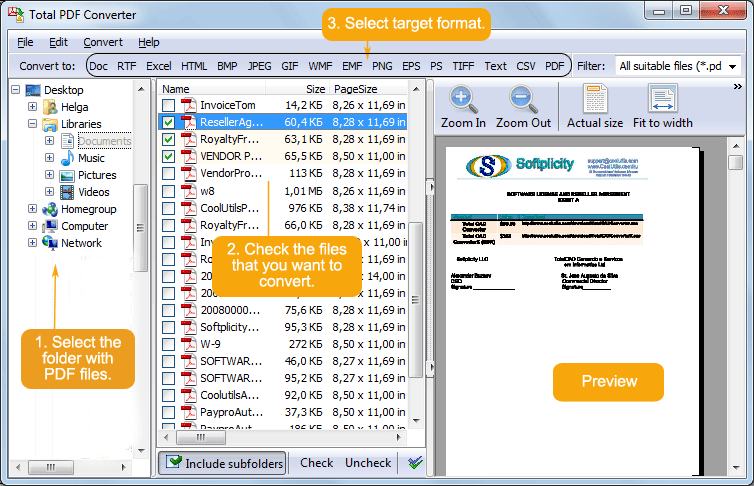reaConverter Lite 7.4.83
Free batch image converter and image editing software. reaConverter Lite can handle ultra-fast batch conversions between JPEG, GIF, TIFF, PNG and BMP images with access to lots of advanced picture editing techniques such as Alteration and Orientation tools, Adjustments tools, Creative Retouching tools, Watermarking tools. reaConverter also supports most formats features and tuning like Compression, Meta-data, ICC-profiles, DPI, Bit Depth an more. ...
| Author | reasoft |
| License | Freeware |
| Price | FREE |
| Released | 2019-03-13 |
| Downloads | 615 |
| Filesize | 9.82 MB |
| Requirements | Windows OS |
| Installation | Install and Uninstall |
| Keywords | free batch image converter, jpg converter, tiff converter, png converter, gif converter, bmp converter |
| Users' rating (33 rating) |
Using reaConverter Lite Free Download crack, warez, password, serial numbers, torrent, keygen, registration codes,
key generators is illegal and your business could subject you to lawsuits and leave your operating systems without patches.
We do not host any torrent files or links of reaConverter Lite on rapidshare.com, depositfiles.com, megaupload.com etc.
All reaConverter Lite download links are direct reaConverter Lite full download from publisher site or their selected mirrors.
Avoid: add border oem software, old version, warez, serial, torrent, reaConverter Lite keygen, crack.
Consider: reaConverter Lite full version, add border full download, premium download, licensed copy.