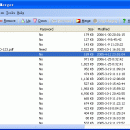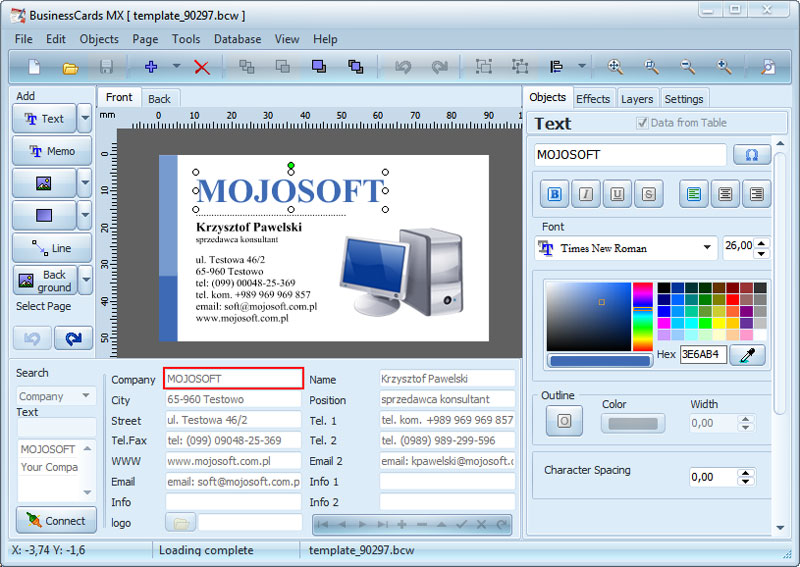- Software
- - Business
- - Other
- - A-PDF Merger
A-PDF Merger 5.9
... program that lets you combine two or more image files or Acrobat PDF files into a single PDF document. A-PDF Merger provides special merge methods that allow you to combine documents and document parts in a number of different ways. Other features include the ability to combine bookmarks, adding watermark, change the Properties and security settings of the output PDF document etc. ...
| Author | A-PDF.com |
| License | Free To Try |
| Price | $27.00 |
| Released | 2012-05-29 |
| Downloads | 2098 |
| Filesize | 1.89 MB |
| Requirements | Windows 98/NT4/2000/XP/Vista |
| Installation | Install and Uninstall |
| Keywords | merge, combine, pdf, adobe, acrobat, split, image, BMP, JPG, JPEG, PNG, TIF, TIFF, GIF, WMF, EMF |
| Users' rating (17 rating) |
Using A-PDF Merger Free Download crack, warez, password, serial numbers, torrent, keygen, registration codes,
key generators is illegal and your business could subject you to lawsuits and leave your operating systems without patches.
We do not host any torrent files or links of A-PDF Merger on rapidshare.com, depositfiles.com, megaupload.com etc.
All A-PDF Merger download links are direct A-PDF Merger full download from publisher site or their selected mirrors.
Avoid: add image oem software, old version, warez, serial, torrent, A-PDF Merger keygen, crack.
Consider: A-PDF Merger full version, add image full download, premium download, licensed copy.