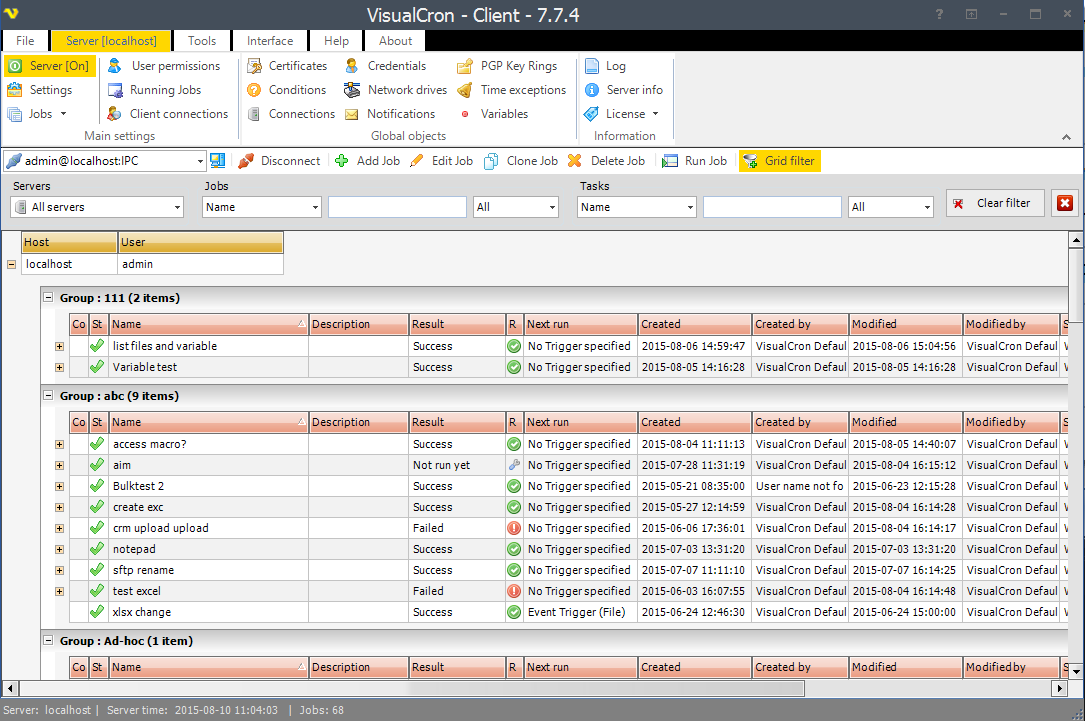ViPad 1.0.0.7
ViPad is a the ultimate Windows desktop application launch & organization tool for the windows desktop. You can organize all your windows desktop items in a second and have one click launch for all your favorite apps, games, links, files, social media friends, music and much more. Arrange apps and documents on ViPad in any way you like by dragging apps to different positions or by grouping similar apps into personalised tabs. ...
| Author | Lee Matthew Chantrey |
| License | Open Source |
| Price | FREE |
| Released | 2020-03-30 |
| Downloads | 359 |
| Filesize | 1.87 MB |
| Requirements | |
| Installation | Instal And Uninstall |
| Keywords | launchpad, windows desktop manager, windows launcher, utility, app manager, app launcher, windows, launch pad, free launchpad windows, windows launchpad, desktop launcher |
| Users' rating (14 rating) |
Using ViPad Free Download crack, warez, password, serial numbers, torrent, keygen, registration codes,
key generators is illegal and your business could subject you to lawsuits and leave your operating systems without patches.
We do not host any torrent files or links of ViPad on rapidshare.com, depositfiles.com, megaupload.com etc.
All ViPad download links are direct ViPad full download from publisher site or their selected mirrors.
Avoid: add shortcut oem software, old version, warez, serial, torrent, ViPad keygen, crack.
Consider: ViPad full version, add shortcut full download, premium download, licensed copy.