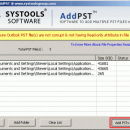How to Add PST in Outlook 1.0
ADD PST to Outlook freeware with trial version. Users can import PST file to Outlook till a size of 5MB. It means users can add PST in Outlook upto any no. of files but the maximum size is 5MB if users have file more than this size limit then they have to buy complete edition of the software which costs $29 with Personal License authority. Know more: homepage ...
| Author | How to Add PST in Outlook |
| License | Free To Try |
| Price | $29.00 |
| Released | 2012-05-26 |
| Downloads | 136 |
| Filesize | 759 kB |
| Requirements | Pentium II 400 MHz, 64 MB RAM, 10 MB |
| Installation | Install and Uninstall |
| Keywords | how to add pst in outlook, add pst file in outlook, add pst in outlook 2010, add pst to outlook freeware |
| Users' rating (2 rating) |
Using How to Add PST in Outlook Free Download crack, warez, password, serial numbers, torrent, keygen, registration codes,
key generators is illegal and your business could subject you to lawsuits and leave your operating systems without patches.
We do not host any torrent files or links of How to Add PST in Outlook on rapidshare.com, depositfiles.com, megaupload.com etc.
All How to Add PST in Outlook download links are direct How to Add PST in Outlook full download from publisher site or their selected mirrors.
Avoid: addpst oem software, old version, warez, serial, torrent, How to Add PST in Outlook keygen, crack.
Consider: How to Add PST in Outlook full version, addpst full download, premium download, licensed copy.