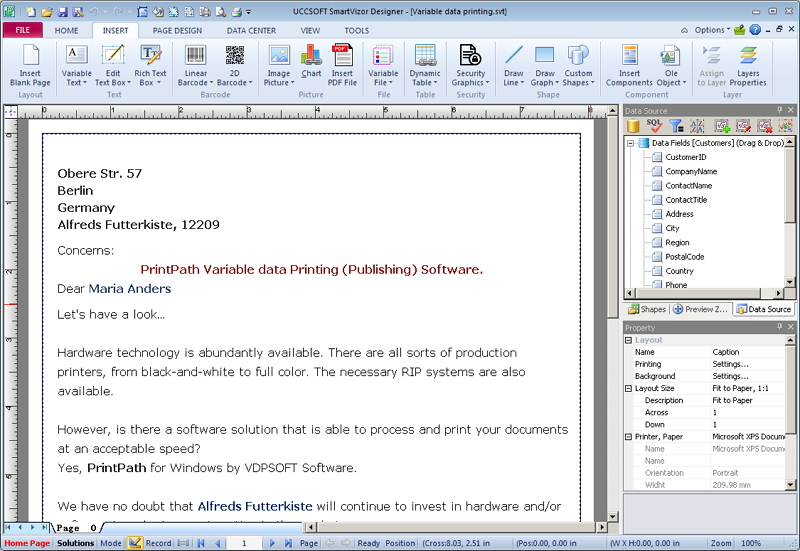Consistent Card Designing Software 5.0.0.1
Design templates are pre-made designs that can be customized to fit your brand and style, ensuring consistency in your designs. Ensure your card designs are easily accessible to users with visual impairments or dyslexia by using clear, legible fonts, rather than decorative ones. Test designs on various device and platform to ensure consistency and quality, optimize for print and digital formats, and test on different screen sizes and resolutions. ...
| Author | Business Barcodes.net |
| License | Free To Try |
| Price | $49.00 |
| Released | 2024-02-02 |
| Downloads | 21 |
| Filesize | 6.34 MB |
| Requirements | Any Windows |
| Installation | Install and Uninstall |
| Keywords | Card Printing Application, Consistent Card Label Maker, Company Card Generator Tool, Multiple Card Printing Program, Professional Card Maker Software, Card Designing and Modifying Tool, Affordable Card Maker |
| Users' rating (5 rating) |
Using Consistent Card Designing Software Free Download crack, warez, password, serial numbers, torrent, keygen, registration codes,
key generators is illegal and your business could subject you to lawsuits and leave your operating systems without patches.
We do not host any torrent files or links of Consistent Card Designing Software on rapidshare.com, depositfiles.com, megaupload.com etc.
All Consistent Card Designing Software download links are direct Consistent Card Designing Software full download from publisher site or their selected mirrors.
Avoid: alt oem software, old version, warez, serial, torrent, Consistent Card Designing Software keygen, crack.
Consider: Consistent Card Designing Software full version, alt full download, premium download, licensed copy.