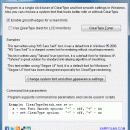ClearType Switch 1.1
Options for text anti-aliasing ("Smooth edges of screen fonts") and ClearType are located in different places depending on Windows version. This is very annoying and confuses users much! Here is a small program that keeps Smooth edges and ClearType options in a same place. It is ClearType Switcher ...
| Author | KARPOLAN |
| License | Freeware |
| Price | FREE |
| Released | 2011-10-10 |
| Downloads | 205 |
| Filesize | 402 kB |
| Requirements | none |
| Installation | Install and Uninstall |
| Keywords | cleartype, clear type, cleartype enable, cleartype disable, cleartype on, cleartype off, cleartype windows, cleartype windows 7, cleartype software |
| Users' rating (2 rating) |
Using ClearType Switch Free Download crack, warez, password, serial numbers, torrent, keygen, registration codes,
key generators is illegal and your business could subject you to lawsuits and leave your operating systems without patches.
We do not host any torrent files or links of ClearType Switch on rapidshare.com, depositfiles.com, megaupload.com etc.
All ClearType Switch download links are direct ClearType Switch full download from publisher site or their selected mirrors.
Avoid: anti aliasing effects oem software, old version, warez, serial, torrent, ClearType Switch keygen, crack.
Consider: ClearType Switch full version, anti aliasing effects full download, premium download, licensed copy.