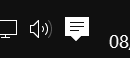- Software
- - Home & Hobby
- - Other
- - Caffeine
Caffeine 1.98
Caffeine by Zhorn Software is a lightweight utility designed to keep your computer awake and prevent it from entering sleep mode. Ideal for users who need uninterrupted access during presentations, downloads, or long tasks, Caffeine simulates keyboard activity at customizable intervals. Its simple interface allows for easy toggling of the active state, and it runs quietly in the system tray. With minimal resource usage, Caffeine is a practical solution for anyone looking to enhance productivity ... ...
| Author | Zhorn Software |
| License | Freeware |
| Price | FREE |
| Released | 2024-11-03 |
| Downloads | 692 |
| Filesize | 307 kB |
| Requirements | |
| Installation | Instal And Uninstall |
| Keywords | keypress, prevent, block screensaver, utility, Caffeine, application, simulate, lock, prevent locking, productivity, deactivate screensaver |
| Users' rating (9 rating) |
Using Caffeine Free Download crack, warez, password, serial numbers, torrent, keygen, registration codes,
key generators is illegal and your business could subject you to lawsuits and leave your operating systems without patches.
We do not host any torrent files or links of Caffeine on rapidshare.com, depositfiles.com, megaupload.com etc.
All Caffeine download links are direct Caffeine full download from publisher site or their selected mirrors.
Avoid: application lock oem software, old version, warez, serial, torrent, Caffeine keygen, crack.
Consider: Caffeine full version, application lock full download, premium download, licensed copy.