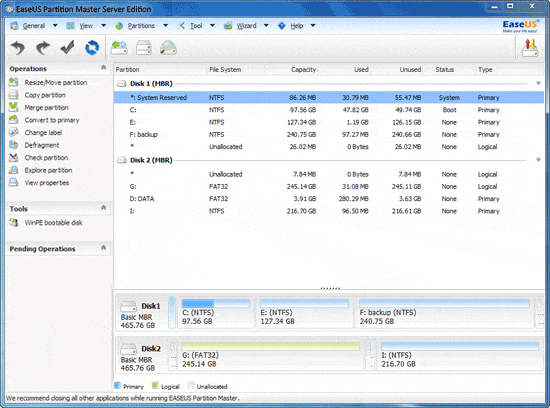Files 2 Folder 1.1.7.1
A right-click shell extension that will automatically create a folder based on the selected filename and move that file into that folder. If you select multiple files, a box will pop up asking for a folder name. That folder name will be created and all selected files will then be moved into the new folder. ...
| Author | Skwire Empire |
| License | Freeware |
| Price | FREE |
| Released | 2014-11-06 |
| Downloads | 231 |
| Filesize | 572 kB |
| Requirements | Window OS |
| Installation | No Install Support |
| Keywords | file, folder, right-click, copy |
| Users' rating (1 rating) |
Using Files 2 Folder Free Download crack, warez, password, serial numbers, torrent, keygen, registration codes,
key generators is illegal and your business could subject you to lawsuits and leave your operating systems without patches.
We do not host any torrent files or links of Files 2 Folder on rapidshare.com, depositfiles.com, megaupload.com etc.
All Files 2 Folder download links are direct Files 2 Folder full download from publisher site or their selected mirrors.
Avoid: auto copy oem software, old version, warez, serial, torrent, Files 2 Folder keygen, crack.
Consider: Files 2 Folder full version, auto copy full download, premium download, licensed copy.