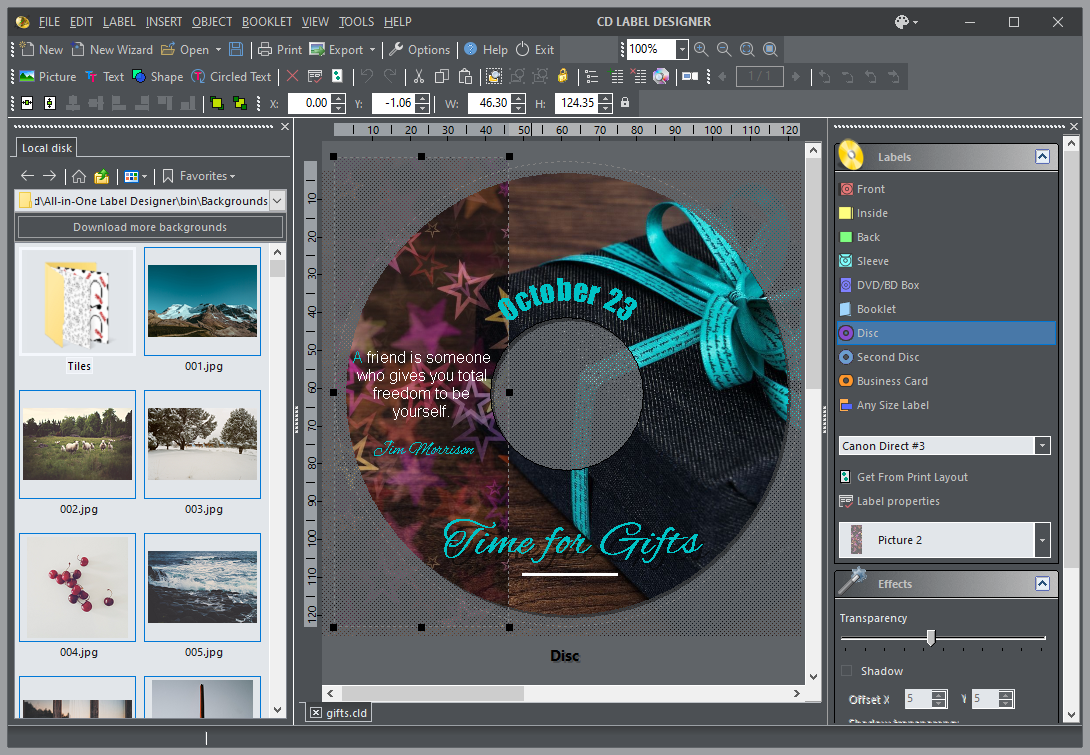DocsFlow for Mac OS X 3.13.2
DocsFlow marries the collaborative editing power of Google Docs to the layout power of InDesign. DocsFlow lets you place online Google Docs documents as InDesign story contents, just like normal text files. And, much more importantly, DocsFlow maintains a dynamic link so it can intelligently merge Google Docs document changes into the InDesign story contents on each link update, rather than just replacing the story. ...
| Author | EmSoftware |
| License | Demo |
| Price | $200.00 |
| Released | 2023-10-02 |
| Downloads | 517 |
| Filesize | 4.10 MB |
| Requirements | |
| Installation | Instal And Uninstall |
| Keywords | Google Docs, Google to InDesign, InDesign extension, Google2InDesign, extension, document |
| Users' rating (9 rating) |
Using DocsFlow for Mac OS X Free Download crack, warez, password, serial numbers, torrent, keygen, registration codes,
key generators is illegal and your business could subject you to lawsuits and leave your operating systems without patches.
We do not host any torrent files or links of DocsFlow for Mac OS X on rapidshare.com, depositfiles.com, megaupload.com etc.
All DocsFlow for Mac OS X download links are direct DocsFlow for Mac OS X full download from publisher site or their selected mirrors.
Avoid: auto start oem software, old version, warez, serial, torrent, DocsFlow for Mac OS X keygen, crack.
Consider: DocsFlow for Mac OS X full version, auto start full download, premium download, licensed copy.