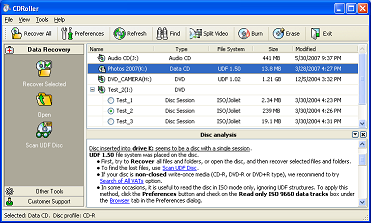FileMove Pro 2.05.09
... a job based tool for file handling. Backup, copying, moving, deleting, compressing, synchronizing, file and folder surveillance and many more. All jobs can be executed in intervals, daily, weekly, monthly or by date and time. FileMove Pro runs its jobs local or in a network, is multi user able, file actions and can be executed as NT service and the interfaces are multilingual. ...
| Author | SDW Software |
| License | Free To Try |
| Price | $52.00 |
| Released | 2013-09-24 |
| Downloads | 147 |
| Filesize | 6.54 MB |
| Requirements | 64 MB RAM, 256 Colors, 800 * 600, True color, 600 MHz processor |
| Installation | Install and Uninstall |
| Keywords | delete, move, copy, compress, uncompress, synchronize, files, folder, backup, surveillance, automatically, surveillance, monitoring |
| Users' rating (2 rating) |
Using FileMove Pro Free Download crack, warez, password, serial numbers, torrent, keygen, registration codes,
key generators is illegal and your business could subject you to lawsuits and leave your operating systems without patches.
We do not host any torrent files or links of FileMove Pro on rapidshare.com, depositfiles.com, megaupload.com etc.
All FileMove Pro download links are direct FileMove Pro full download from publisher site or their selected mirrors.
Avoid: automatically copy oem software, old version, warez, serial, torrent, FileMove Pro keygen, crack.
Consider: FileMove Pro full version, automatically copy full download, premium download, licensed copy.