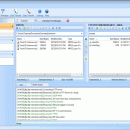Auto FTP Manager 6.05
Auto FTP Manager is a powerful secure FTP client. Schedule FTP transfers to happen automatically. Create Automated Transfer rules to handle even the most complex transfer task with a single click. Everything is intuitive and extremely easy to use. Secure transfers are supported with FTPS/SSL and SFTP/SSH. Auto FTP Manager is the perfect secure FTP client. ...
| Author | Deskshare, Inc |
| License | Free To Try |
| Price | $129.95 |
| Released | 2016-10-21 |
| Downloads | 145 |
| Filesize | 15.30 MB |
| Requirements | 300Mhz, 256 mb RAM |
| Installation | Install and Uninstall |
| Keywords | SFTP, FTP, FTPS, secure FTP, FTP SSL, SFTP SSH, auto FTP manager, file transfer, schedule transfer, automate FTP, command line, command line FTP, script, script FTP, filter, queue, synchronize |
| Users' rating (7 rating) |
Using Auto FTP Manager Free Download crack, warez, password, serial numbers, torrent, keygen, registration codes,
key generators is illegal and your business could subject you to lawsuits and leave your operating systems without patches.
We do not host any torrent files or links of Auto FTP Manager on rapidshare.com, depositfiles.com, megaupload.com etc.
All Auto FTP Manager download links are direct Auto FTP Manager full download from publisher site or their selected mirrors.
Avoid: back up web site oem software, old version, warez, serial, torrent, Auto FTP Manager keygen, crack.
Consider: Auto FTP Manager full version, back up web site full download, premium download, licensed copy.