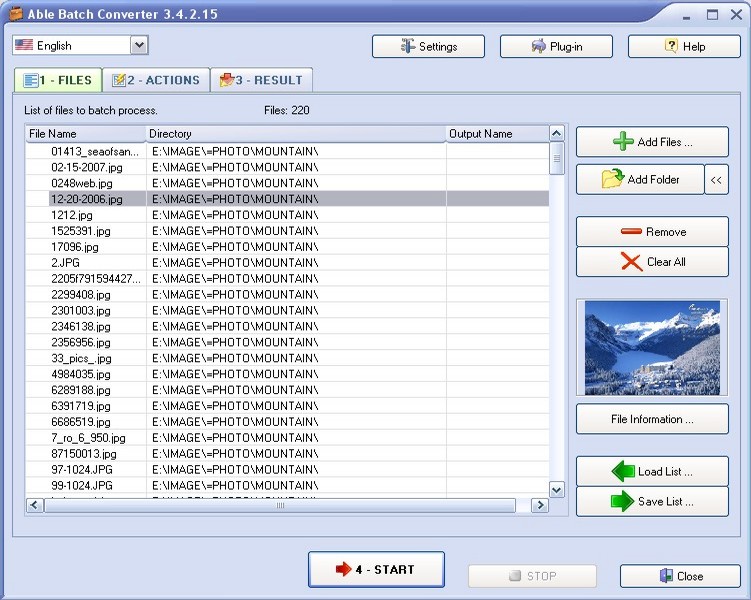CM Batch Photo Resizer Mac 1.0.4
CM Batch Photo Resizer helps you in performing the mundane and tiresome task of having to batch resize and rename all your photos while giving you back the time to doing what you enjoy doing. Resizing is never easier as it provides you with several methods such as Downsizing by Pixel, Downsizing by Percentage and several quick ratios to use. ...
| Author | iRedSoft Technology Inc |
| License | Free To Try |
| Price | $14.99 |
| Released | 2011-05-26 |
| Downloads | 234 |
| Filesize | 4.89 MB |
| Requirements | Pentium 4, 20mb Disk Space Free, 2gb RAM |
| Installation | Install and Uninstall |
| Keywords | batch photo resizing, batch photo renaming, sepia, sharpen, blur, oil paint, negative, grayscale, equalize, jpeg, png, tiff, photography, photographs |
| Users' rating (1 rating) |
Using CM Batch Photo Resizer Mac Free Download crack, warez, password, serial numbers, torrent, keygen, registration codes,
key generators is illegal and your business could subject you to lawsuits and leave your operating systems without patches.
We do not host any torrent files or links of CM Batch Photo Resizer Mac on rapidshare.com, depositfiles.com, megaupload.com etc.
All CM Batch Photo Resizer Mac download links are direct CM Batch Photo Resizer Mac full download from publisher site or their selected mirrors.
Avoid: batch oem software, old version, warez, serial, torrent, CM Batch Photo Resizer Mac keygen, crack.
Consider: CM Batch Photo Resizer Mac full version, batch full download, premium download, licensed copy.