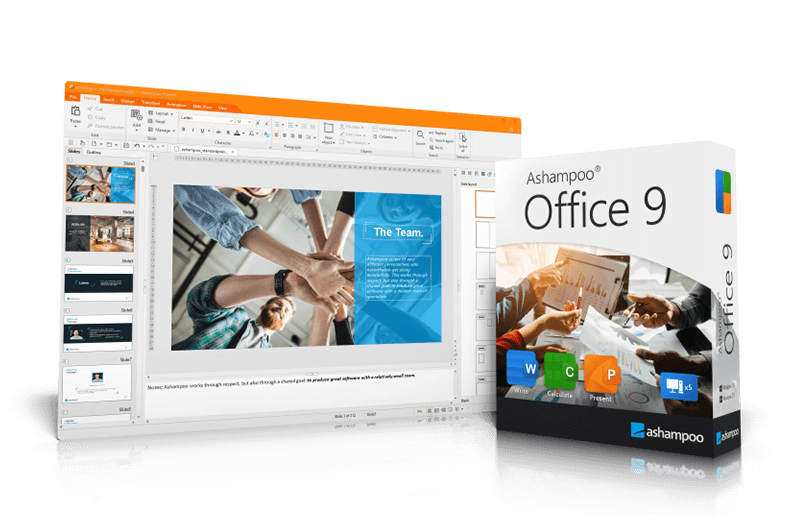OpenOffice Calc ODS Backup File Auto Save Software 7.0
This software offers a solution to users who want to automatically save all open OpenOffice Calc spreadsheets to a separate backup file. These file backups occur while you work at intervals that you specify. These intervals can be set to every 5 minutes, every 15 minutes, every 30 minutes, every hour, every 2 hours, every 4 hours, every 8 hours, every 24 hours, etc. ...
| Author | Sobolsoft |
| License | Free To Try |
| Price | $19.99 |
| Released | 2015-06-02 |
| Downloads | 108 |
| Filesize | 1.98 MB |
| Requirements | None |
| Installation | Install and Uninstall |
| Keywords | oo calc backing up, calc backup files, documents, back up calc files, create backup copy, copies, automatic, saving docs, apache, open office, auto saved, autosave, saver, save, disk, duplicate |
| Users' rating (3 rating) |
Using OpenOffice Calc ODS Backup File Auto Save Software Free Download crack, warez, password, serial numbers, torrent, keygen, registration codes,
key generators is illegal and your business could subject you to lawsuits and leave your operating systems without patches.
We do not host any torrent files or links of OpenOffice Calc ODS Backup File Auto Save Software on rapidshare.com, depositfiles.com, megaupload.com etc.
All OpenOffice Calc ODS Backup File Auto Save Software download links are direct OpenOffice Calc ODS Backup File Auto Save Software full download from publisher site or their selected mirrors.
Avoid: bottom up oem software, old version, warez, serial, torrent, OpenOffice Calc ODS Backup File Auto Save Software keygen, crack.
Consider: OpenOffice Calc ODS Backup File Auto Save Software full version, bottom up full download, premium download, licensed copy.