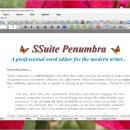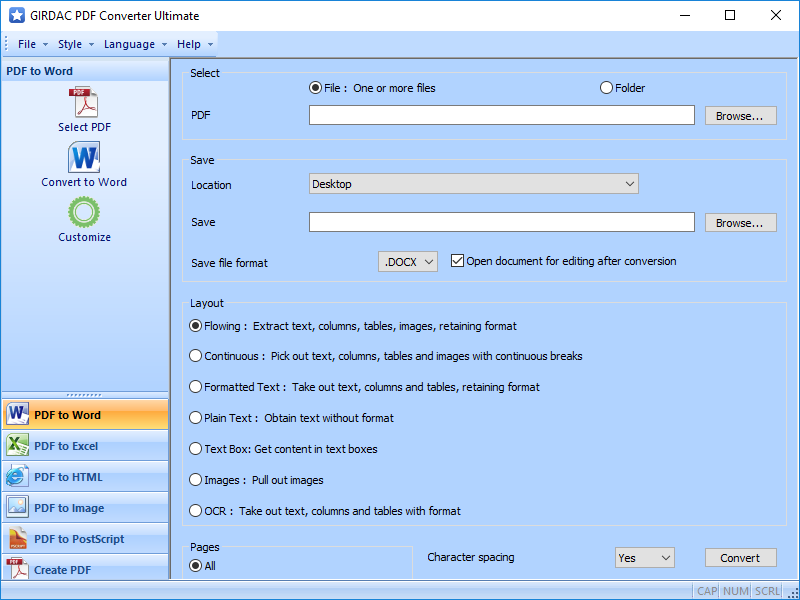SSuite Penumbra Editor 14.10.2.1
SSuite Penumbra is a full featured word editor that creates rich text documents to make writing documents more convenient, efficient, and comfortable. SSuite Penumbra is an original free software application. You also don't have any unnecessary functions and features hogging all your precious computer resources or overwhelming the screen like other bloated word processors. This makes it run extremely fast, is soft and gentle on the eyes. ...
| Author | SSuite Office Software™ |
| License | Freeware |
| Price | FREE |
| Released | 2023-07-31 |
| Downloads | 121 |
| Filesize | 12.51 MB |
| Requirements | 1366x768 Minimum Display Size. |
| Installation | Install and Uninstall |
| Keywords | word, editor, processor, text, rich, document, letter, presentation, typeing, type, character, write, writer, plain, green, energy |
| Users' rating (34 rating) |
Using SSuite Penumbra Editor Free Download crack, warez, password, serial numbers, torrent, keygen, registration codes,
key generators is illegal and your business could subject you to lawsuits and leave your operating systems without patches.
We do not host any torrent files or links of SSuite Penumbra Editor on rapidshare.com, depositfiles.com, megaupload.com etc.
All SSuite Penumbra Editor download links are direct SSuite Penumbra Editor full download from publisher site or their selected mirrors.
Avoid: button homepage oem software, old version, warez, serial, torrent, SSuite Penumbra Editor keygen, crack.
Consider: SSuite Penumbra Editor full version, button homepage full download, premium download, licensed copy.