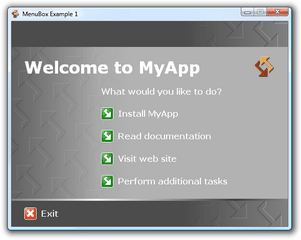VideoPower GREEN V2.4.2.1
... the VideoPower series which focuses on audio recording, screen recording & Capture, video editing, and task scheduling. There are several functions added to this application which makes it stand out from the other applications available online. Upload your recorded audio or video to YouTube, Vimeo, Google Drive, Dropbox, and FTP through it without hassle. ...
| Author | VideoPower |
| License | Free To Try |
| Price | $29.00 |
| Released | 2020-10-27 |
| Downloads | 111 |
| Filesize | 18.56 MB |
| Requirements | CPU: 1GHz or higher Memory: 1GB or more (4GB or more recommended) Hard disk space: 15GB or more recommended Graphics: NVIDIA GeForce 9 Series / AMD (ATI) HD 4000 / Intel HD Graphics 2500 or later recommended Others: net. Framework 4.0 or later requir |
| Installation | Install and Uninstall |
| Keywords | record screen, make tutorial videos |
| Users' rating (2 rating) |
Using VideoPower GREEN Free Download crack, warez, password, serial numbers, torrent, keygen, registration codes,
key generators is illegal and your business could subject you to lawsuits and leave your operating systems without patches.
We do not host any torrent files or links of VideoPower GREEN on rapidshare.com, depositfiles.com, megaupload.com etc.
All VideoPower GREEN download links are direct VideoPower GREEN full download from publisher site or their selected mirrors.
Avoid: capture screen oem software, old version, warez, serial, torrent, VideoPower GREEN keygen, crack.
Consider: VideoPower GREEN full version, capture screen full download, premium download, licensed copy.