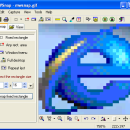MWSnap 3.00.0.74
MWSnap is a small yet powerful Windows program for snapping (capturing) images from selected parts of the screen.
Current version is capable of capturing the whole desktop, a highlighted window, an active menu, a control, or a fixed or free rectangular part of the screen. MWSnap handles 5 most popular graphics formats and contains several graphical tools: a zoom, a ruler, a color picker and a window spy. ...
| Author | Mirek Wojtowicz |
| License | Freeware |
| Price | FREE |
| Released | 2002-10-27 |
| Downloads | 432 |
| Filesize | 655 kB |
| Requirements | |
| Installation | Instal And Uninstall |
| Keywords | capture screen, color picker, make screenshot, screenshot, capture, grabber |
| Users' rating (10 rating) |
Using MWSnap Free Download crack, warez, password, serial numbers, torrent, keygen, registration codes,
key generators is illegal and your business could subject you to lawsuits and leave your operating systems without patches.
We do not host any torrent files or links of MWSnap on rapidshare.com, depositfiles.com, megaupload.com etc.
All MWSnap download links are direct MWSnap full download from publisher site or their selected mirrors.
Avoid: capture screenshot oem software, old version, warez, serial, torrent, MWSnap keygen, crack.
Consider: MWSnap full version, capture screenshot full download, premium download, licensed copy.