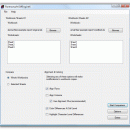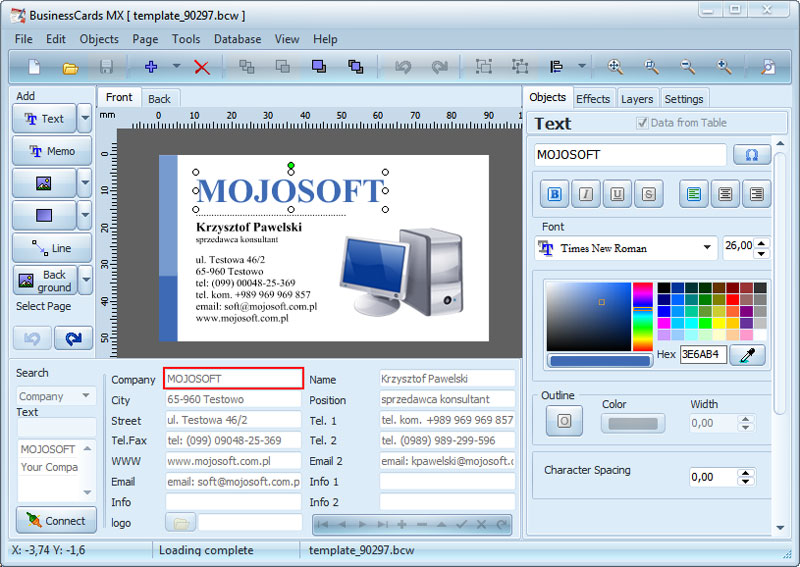- Software
- - Business
- - Other
- - DiffEngineX
DiffEngineX 2.22
DiffEngineX compares two Excel workbooks by highlighting the cells that differ between them with color. A cell-by-cell difference report is generated in a new worksheet. ... blank rows and columns such that identical spreadsheet cells end up with the same addresses. It can be used via its user interface or the command prompt. ...
| Author | DiffEngineX |
| License | Trialware |
| Price | $65.00 |
| Released | 2011-05-17 |
| Downloads | 336 |
| Filesize | 1.42 MB |
| Requirements | · Any version of Microsoft Excel · .NET Framework 2.0 |
| Installation | Instal And Uninstall |
| Keywords | compare workbook, report difference, excel addon, compare, workbook, report |
| Users' rating (8 rating) |
Using DiffEngineX Free Download crack, warez, password, serial numbers, torrent, keygen, registration codes,
key generators is illegal and your business could subject you to lawsuits and leave your operating systems without patches.
We do not host any torrent files or links of DiffEngineX on rapidshare.com, depositfiles.com, megaupload.com etc.
All DiffEngineX download links are direct DiffEngineX full download from publisher site or their selected mirrors.
Avoid: cell changes oem software, old version, warez, serial, torrent, DiffEngineX keygen, crack.
Consider: DiffEngineX full version, cell changes full download, premium download, licensed copy.