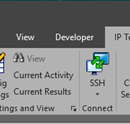IP Tools for Excel 3.6.2.36514.10
NEW - IP Tools for Excel - Add-in / Plug-in for Microsoft Excel. Instant Productivity - Instant Results in Microsoft Excel. Provides functionality to execute and display results from commands and functions: Ping, NsLookup IPv6, Tracert and execute more functions within Excel. Subnet Calculator, IPAM management, Test SSL and Open TCP ports. Get Certificates from servers. Performance testing. Sort IP Addresses automatically. Very Fast Results. ...
| Author | Productive Solutions Inc. |
| License | Free To Try |
| Price | $39.95 |
| Released | 2019-04-01 |
| Downloads | 550 |
| Filesize | 9.81 MB |
| Requirements | Microsoft Excel 2007 - 2019 |
| Installation | Install and Uninstall |
| Keywords | Excel, Microsoft Excel, Ping, scan, performance, DNS, Lookup, Traceroute, tracert, IP address, sort, ssh, telnet, rdp, http, https, ping sweep, subnet calculator, IPAM |
| Users' rating (24 rating) |
Using IP Tools for Excel Free Download crack, warez, password, serial numbers, torrent, keygen, registration codes,
key generators is illegal and your business could subject you to lawsuits and leave your operating systems without patches.
We do not host any torrent files or links of IP Tools for Excel on rapidshare.com, depositfiles.com, megaupload.com etc.
All IP Tools for Excel download links are direct IP Tools for Excel full download from publisher site or their selected mirrors.
Avoid: check up oem software, old version, warez, serial, torrent, IP Tools for Excel keygen, crack.
Consider: IP Tools for Excel full version, check up full download, premium download, licensed copy.