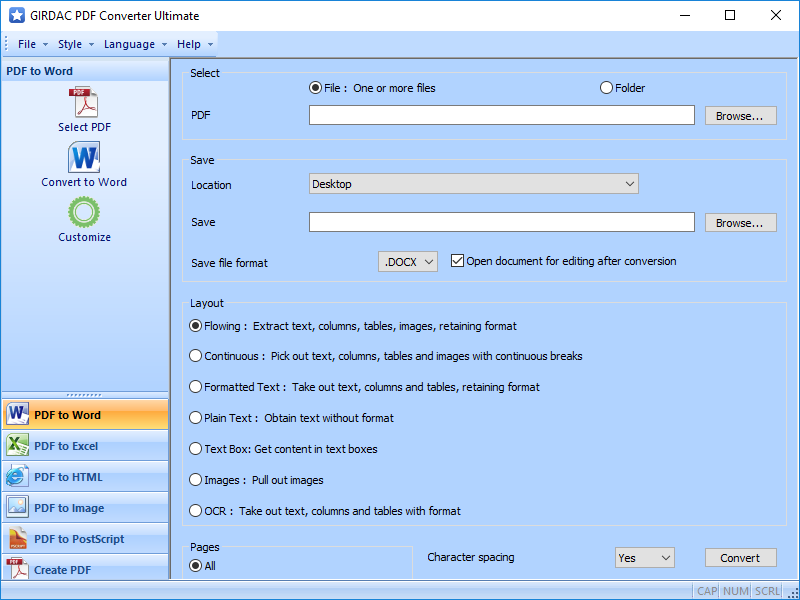Swiss File Knife 1.9.9
Multi function command line tool. Upload today's photos from your mobile to PC by running a web server in the target folder. Cut videos with free tools and an sfk editing script. Find text in office files. Create a script for daily backups, telling in detail what to include and what not. Create and extract zip files easy and flexible. Send files to another computer. Copy folders, telling what to include/exclude. Automate things. ...
| Author | StahlWorks Technologies |
| License | Freeware |
| Price | FREE |
| Released | 2023-09-16 |
| Downloads | 185 |
| Filesize | 2.53 MB |
| Requirements | Command line application. |
| Installation | No Install Support |
| Keywords | zip files, unzip files, multi function tool, shell tools, filter text, replace text, sed, expressions |
| Users' rating (6 rating) |
Using Swiss File Knife Free Download crack, warez, password, serial numbers, torrent, keygen, registration codes,
key generators is illegal and your business could subject you to lawsuits and leave your operating systems without patches.
We do not host any torrent files or links of Swiss File Knife on rapidshare.com, depositfiles.com, megaupload.com etc.
All Swiss File Knife download links are direct Swiss File Knife full download from publisher site or their selected mirrors.
Avoid: cmd exe oem software, old version, warez, serial, torrent, Swiss File Knife keygen, crack.
Consider: Swiss File Knife full version, cmd exe full download, premium download, licensed copy.