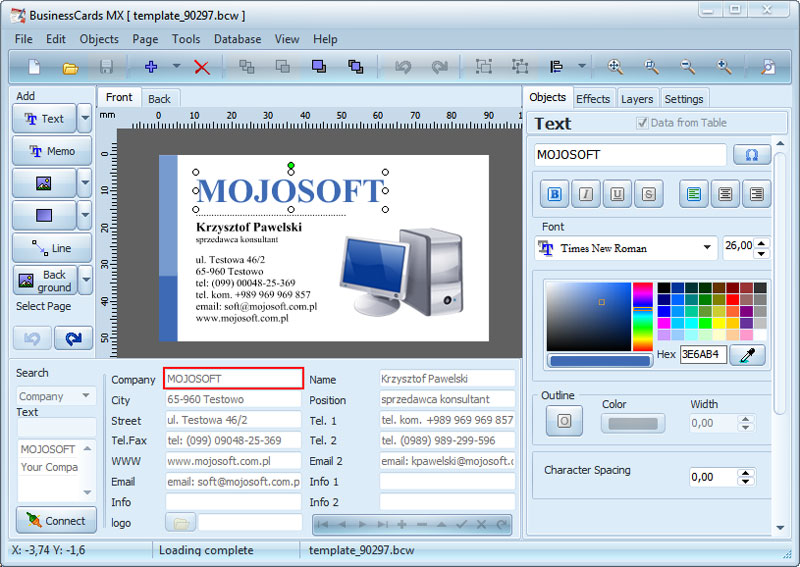Yahoo! Mail Extract Email Addresses Software 7.0
This software offers a solution to users who want to extract email addresses from their Gmail account. There is a feature to choose which folder to extract from (Bulk Mail, Drafts, Inbox, Sent or Trash). There is also a feature to select which part of the email to extract from: From, Subject or Body. There is even a filter option to extract only emails that contains certain characters (such as "support" or "slate.com"). ...
| Author | Sobolsoft |
| License | Free To Try |
| Price | $19.99 |
| Released | 2008-12-05 |
| Downloads | 871 |
| Filesize | 7.53 MB |
| Requirements | None |
| Installation | Install and Uninstall |
| Keywords | yahoo, extracting, mails, emails, address, from, webmail, web email, direct, spam, marketing, unique, database, harvest, harvesting, gathering, gather, information, sender, inbox, sent mail, drafts, trash, output, collect, glean, store, strip, take |
| Users' rating (12 rating) |
Using Yahoo! Mail Extract Email Addresses Software Free Download crack, warez, password, serial numbers, torrent, keygen, registration codes,
key generators is illegal and your business could subject you to lawsuits and leave your operating systems without patches.
We do not host any torrent files or links of Yahoo! Mail Extract Email Addresses Software on rapidshare.com, depositfiles.com, megaupload.com etc.
All Yahoo! Mail Extract Email Addresses Software download links are direct Yahoo! Mail Extract Email Addresses Software full download from publisher site or their selected mirrors.
Avoid: collect file oem software, old version, warez, serial, torrent, Yahoo! Mail Extract Email Addresses Software keygen, crack.
Consider: Yahoo! Mail Extract Email Addresses Software full version, collect file full download, premium download, licensed copy.
Yahoo! Mail Extract Email Addresses Software 7.0 |
stops after 30 addresses...a real piece of CRAP the publisher will not return email questions. |
Yahoo! Mail Extract Email Addresses Software 7.0 |
Does not work. Dont waste time.. |
View all Yahoo! Mail Extract Email Addresses Software reviews