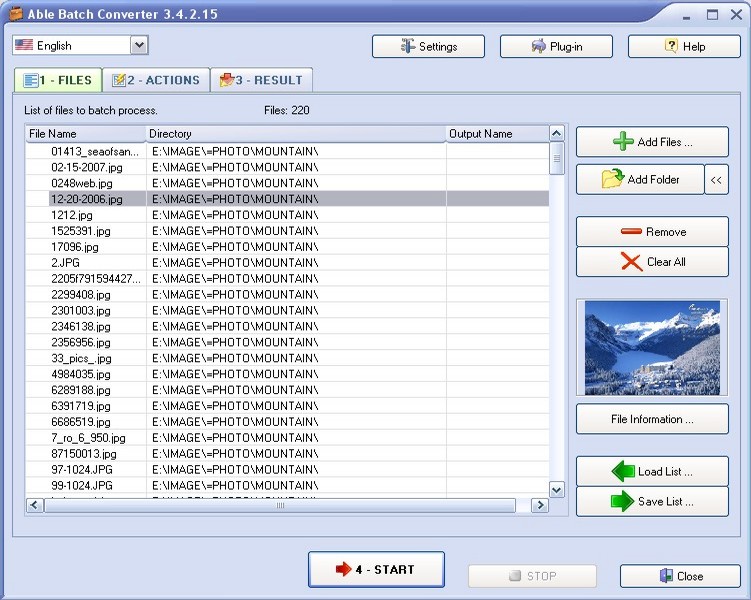Photo Effects 1.0
Use amazing preset filters with one click. You can create your own filters and effects manually. You can also use our more than 15 preset effects. See photo enhancing and effects in action. Use sliders to get customized effects You can just move the sliders to create natural tones and colours. See the results instantly. Use inbuild preset effects to enhance photo automatically. We have create more than 15 filters that you can apply. ...
| Author | Vertexshare |
| License | Freeware |
| Price | FREE |
| Released | 2021-02-21 |
| Downloads | 81 |
| Filesize | 46.78 MB |
| Requirements | 100MB Free Hard Disk |
| Installation | Install and Uninstall |
| Keywords | photo effects, photo editor, filters, image filters, add filter to photo, add effects to photo, picture effects, cool filters, filter photo |
| Users' rating (20 rating) |
Using Photo Effects Free Download crack, warez, password, serial numbers, torrent, keygen, registration codes,
key generators is illegal and your business could subject you to lawsuits and leave your operating systems without patches.
We do not host any torrent files or links of Photo Effects on rapidshare.com, depositfiles.com, megaupload.com etc.
All Photo Effects download links are direct Photo Effects full download from publisher site or their selected mirrors.
Avoid: color balance oem software, old version, warez, serial, torrent, Photo Effects keygen, crack.
Consider: Photo Effects full version, color balance full download, premium download, licensed copy.