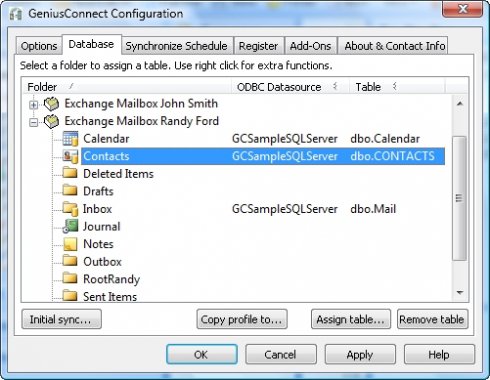Extract Text from Image OCR Software 2.2.0.0
Software allows user to select the input picture, folder, file, image, and scanner to extract text. It has facility to save the output of the process in the specific folder and other file formats such as: notepad text document, excel file, excel sheets in our system. We have authority to customized the text output on these file formats. In the scanning of documents software shows such information file or folder name and a summary of scanning text ...
| Author | Custom Barcode Labels |
| License | Freeware |
| Price | FREE |
| Released | 2022-09-30 |
| Downloads | 45 |
| Filesize | 3.41 MB |
| Requirements | Any Windows |
| Installation | Install and Uninstall |
| Keywords | Extract Text from Image OCR Software, Text Scanning Tool from Photos, Application to Take Out Text from Image, Tool to Get Text from Pictures, Passage Extracting Software, Word Extracting Software from Images, Sentence Take Out From Printed Document |
| Users' rating (6 rating) |
Using Extract Text from Image OCR Software Free Download crack, warez, password, serial numbers, torrent, keygen, registration codes,
key generators is illegal and your business could subject you to lawsuits and leave your operating systems without patches.
We do not host any torrent files or links of Extract Text from Image OCR Software on rapidshare.com, depositfiles.com, megaupload.com etc.
All Extract Text from Image OCR Software download links are direct Extract Text from Image OCR Software full download from publisher site or their selected mirrors.
Avoid: complete path oem software, old version, warez, serial, torrent, Extract Text from Image OCR Software keygen, crack.
Consider: Extract Text from Image OCR Software full version, complete path full download, premium download, licensed copy.