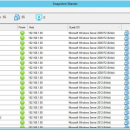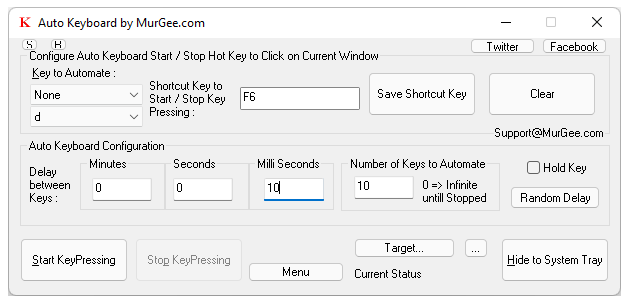SnapShot Master 3.20.2
Snapshot Master interfaces with both VMWare's vCentre or Microsoft's System Centre Virtual Machine Manager (SCVMM) to give you information about your virtual machine snapshots/checkpoints. View Snapshot information for your virtual environment, Schedule Snapshot creation or deletions, receive email notifications and more. ...
| Author | SmiKar Software |
| License | Free To Try |
| Price | $1000.00 |
| Released | 2019-07-03 |
| Downloads | 55 |
| Filesize | 229.21 MB |
| Requirements | Windows 2008 or newer Operating System |
| Installation | Install Only |
| Keywords | Schedule snapshot, Vmware, HyperV, Create Snapshot, Delete Snapshot |
| Users' rating (2 rating) |
Using SnapShot Master Free Download crack, warez, password, serial numbers, torrent, keygen, registration codes,
key generators is illegal and your business could subject you to lawsuits and leave your operating systems without patches.
We do not host any torrent files or links of SnapShot Master on rapidshare.com, depositfiles.com, megaupload.com etc.
All SnapShot Master download links are direct SnapShot Master full download from publisher site or their selected mirrors.
Avoid: computer power off oem software, old version, warez, serial, torrent, SnapShot Master keygen, crack.
Consider: SnapShot Master full version, computer power off full download, premium download, licensed copy.