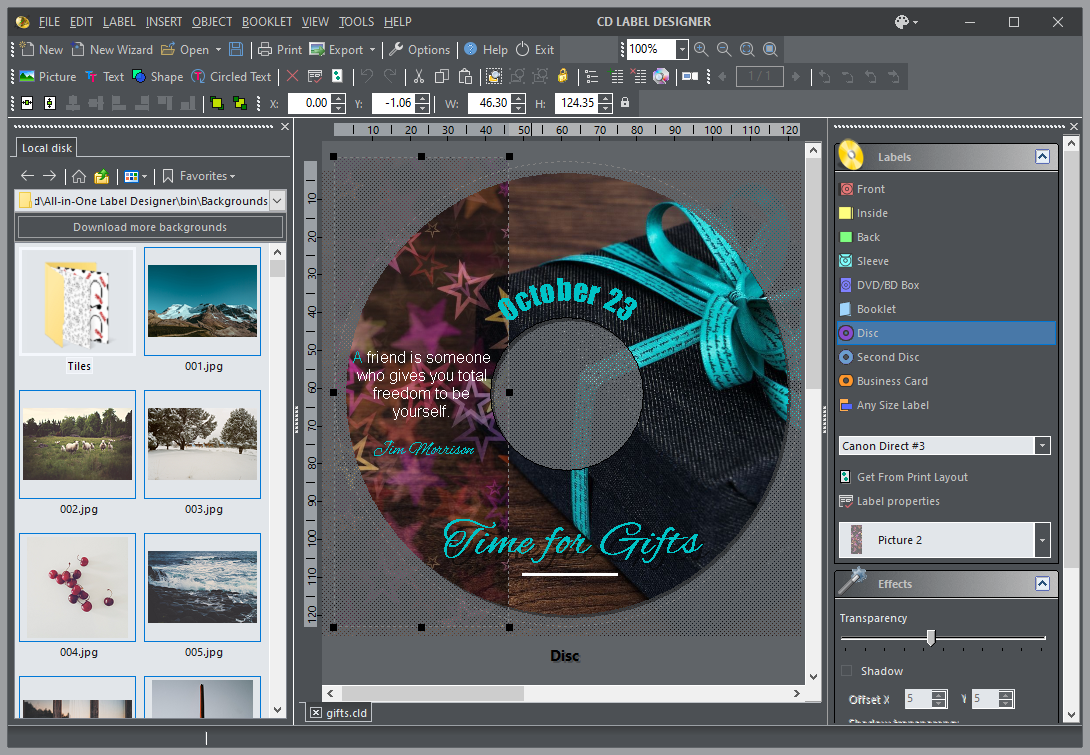ColorWasher Plugin for Mac OS X 3.13
ColorWasher features a wide range of automatic, semi-automatic and manual tools for correcting, enhancing and restoring photos. It is very easy to use as it offers interactive explanations and hints for each feature, incorporates an Easy Mode and detailed step-by-step instructions in the manual. ColorWasher lets you do professional photo corrections within seconds and also offers a Cloak mode for processing dozens of images very quickly. ...
| Author | Harald Heim |
| License | Demo |
| Price | $49.95 |
| Released | 2022-11-14 |
| Downloads | 234 |
| Filesize | 9.10 MB |
| Requirements | Mac OS X 10.9 or later |
| Installation | Instal And Uninstall |
| Keywords | photo filter, picture correction, Photoshop plugin, filter, plugin, Photoshop |
| Users' rating (6 rating) |
Using ColorWasher Plugin for Mac OS X Free Download crack, warez, password, serial numbers, torrent, keygen, registration codes,
key generators is illegal and your business could subject you to lawsuits and leave your operating systems without patches.
We do not host any torrent files or links of ColorWasher Plugin for Mac OS X on rapidshare.com, depositfiles.com, megaupload.com etc.
All ColorWasher Plugin for Mac OS X download links are direct ColorWasher Plugin for Mac OS X full download from publisher site or their selected mirrors.
Avoid: contrast oem software, old version, warez, serial, torrent, ColorWasher Plugin for Mac OS X keygen, crack.
Consider: ColorWasher Plugin for Mac OS X full version, contrast full download, premium download, licensed copy.