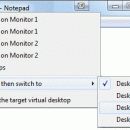Actual Virtual Desktops 8.15.2
Handy utility for expanding and organizing workspace: create an activity-focused environment, even automatically, using rules - scatter the piled up application windows over the unlimited number of independent desktops, showing one desktop with its applications at a time. Move windows between desktops, work on multiple tasks simultaneously, see only the windows you need at the moment. Custom wallpapers will help you identify desktops quickly. ...
| Author | Actual Tools |
| License | Free To Try |
| Price | $19.95 |
| Released | 2024-11-13 |
| Downloads | 867 |
| Filesize | 8.18 MB |
| Requirements | P-III 600+ CPU, 512+ Mb RAM, 10+ Mb free space on HDD |
| Installation | Install and Uninstall |
| Keywords | virtual, logical, desktop, desktops, manager, window, windows, utility, system, extension, organize, organizing, workplace, workspace, activity-focused, project-focused |
| Users' rating (19 rating) |
Using Actual Virtual Desktops Free Download crack, warez, password, serial numbers, torrent, keygen, registration codes,
key generators is illegal and your business could subject you to lawsuits and leave your operating systems without patches.
We do not host any torrent files or links of Actual Virtual Desktops on rapidshare.com, depositfiles.com, megaupload.com etc.
All Actual Virtual Desktops download links are direct Actual Virtual Desktops full download from publisher site or their selected mirrors.
Avoid: crowd oem software, old version, warez, serial, torrent, Actual Virtual Desktops keygen, crack.
Consider: Actual Virtual Desktops full version, crowd full download, premium download, licensed copy.