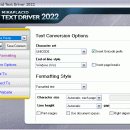Miraplacid Text Driver 7.1
Miraplacid Text Driver (Text Printer Driver) extracts text from documents and saves it to file, copies to Clipboard, uploads to a server or emails. Text Output can be formatted as plain text or text with layout, previewed and saved in Unicode or specified code page. When auto-save mode is on, the software does everything with no user interaction. Software can insert current date, time, print job and page number into output file path and name. ...
| Author | Miraplacid |
| License | Free To Try |
| Price | $49.95 |
| Released | 2024-09-03 |
| Downloads | 1071 |
| Filesize | 9.37 MB |
| Requirements | Pentium-III-900, 256 Mb RAM, 100 Mb HDD |
| Installation | Install and Uninstall |
| Keywords | Printer Driver, Text Driver, Text Printer Driver, Virtual Printer Driver, Publisher, Distiller, Unicode, Text Extractor, Text processing, Text Extraction, text documents, Text Printer, Formatted Text, Text Layout, Document Conversion, Text Import, Text Export |
| Users' rating (7 rating) |
Using Miraplacid Text Driver Free Download crack, warez, password, serial numbers, torrent, keygen, registration codes,
key generators is illegal and your business could subject you to lawsuits and leave your operating systems without patches.
We do not host any torrent files or links of Miraplacid Text Driver on rapidshare.com, depositfiles.com, megaupload.com etc.
All Miraplacid Text Driver download links are direct Miraplacid Text Driver full download from publisher site or their selected mirrors.
Avoid: dialog oem software, old version, warez, serial, torrent, Miraplacid Text Driver keygen, crack.
Consider: Miraplacid Text Driver full version, dialog full download, premium download, licensed copy.