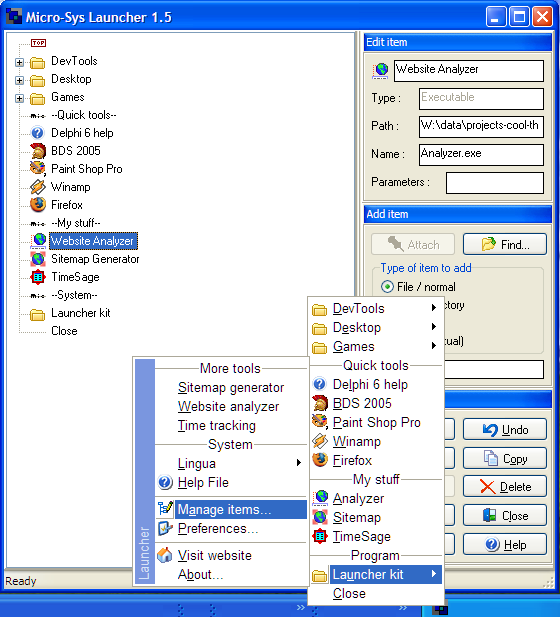CustomBar 1.0
CustomBar is a bar that is always visible, much like the taskbar. Unlike the taskbar, you can place almost anything you want on it. This is accomplished through a scripting/plugin/skinning system that is powerful enough to create some basic apps in. C++ plugins can be used to further extend functionality. Standard features include Winamp controls, web search, volume controls, shortcuts, a mini notepad, system stats and much more. Fully skinnable. ...
| Author | Lizardsoft |
| License | Free To Try |
| Price | $19.95 |
| Released | 2004-07-03 |
| Downloads | 438 |
| Filesize | 1.63 MB |
| Requirements | Pentium 200MHz, 128MB RAM |
| Installation | Install and Uninstall |
| Keywords | CustomBar, custom, bar, appbar |
| Users' rating (6 rating) |
Using CustomBar Free Download crack, warez, password, serial numbers, torrent, keygen, registration codes,
key generators is illegal and your business could subject you to lawsuits and leave your operating systems without patches.
We do not host any torrent files or links of CustomBar on rapidshare.com, depositfiles.com, megaupload.com etc.
All CustomBar download links are direct CustomBar full download from publisher site or their selected mirrors.
Avoid: dialogs oem software, old version, warez, serial, torrent, CustomBar keygen, crack.
Consider: CustomBar full version, dialogs full download, premium download, licensed copy.