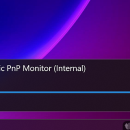Monitorian 4.9.1
Monitorian, developed by emoacht, is a sleek and intuitive Windows utility designed to simplify the management of multiple monitors. This lightweight tool allows users to effortlessly adjust the brightness of all connected screens through a unified interface. With its minimalist design and user-friendly controls, Monitorian enhances productivity and reduces eye strain, making it an essential addition for multi-monitor setups. ...
| Author | emoacht |
| License | Open Source |
| Price | FREE |
| Released | 2024-11-18 |
| Downloads | 26 |
| Filesize | 481 kB |
| Requirements | |
| Installation | |
| Keywords | Monitorian, download Monitorian, Monitorian free download, adjust brightness, control brightness, change brightness, brightness, monitor, display, adjust |
| Users' rating (9 rating) |
Using Monitorian Free Download crack, warez, password, serial numbers, torrent, keygen, registration codes,
key generators is illegal and your business could subject you to lawsuits and leave your operating systems without patches.
We do not host any torrent files or links of Monitorian on rapidshare.com, depositfiles.com, megaupload.com etc.
All Monitorian download links are direct Monitorian full download from publisher site or their selected mirrors.
Avoid: display settings oem software, old version, warez, serial, torrent, Monitorian keygen, crack.
Consider: Monitorian full version, display settings full download, premium download, licensed copy.