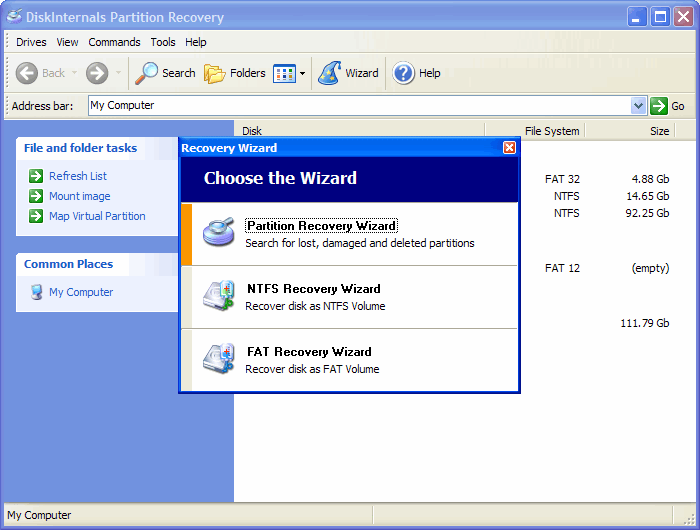Disk Analyzer Pro for Mac 1.9.0
Disk Analyzer Pro for Mac is a disk management tool which scans for large files, obsolete files and declutters data on your Mac to recover invaluable hard disk space. It shows a complete list of folders and subfolders stored on the drive categorized by file size. It helps in distinguishing the largest folders on the system. Also, the scan result displays an overview of files and folders hogging the disk space on your computer. ...
| Author | Systweak Software |
| License | Commercial |
| Price | $9.99 |
| Released | 2018-02-20 |
| Downloads | 64 |
| Filesize | 3.61 MB |
| Requirements | OS X 10.8 or later, 64-bit processor |
| Installation | Install and Uninstall |
| Keywords | disk space analyzer, disk usage analyzer, free disk space analyzer, Disk Explorer, for mac, disk usage app, hard drive analyzer, hard disk analyzer, free disk space analyzer, disk utility, disk utility mac, how to free up disk space, disk management |
| Users' rating (13 rating) |
Using Disk Analyzer Pro for Mac Free Download crack, warez, password, serial numbers, torrent, keygen, registration codes,
key generators is illegal and your business could subject you to lawsuits and leave your operating systems without patches.
We do not host any torrent files or links of Disk Analyzer Pro for Mac on rapidshare.com, depositfiles.com, megaupload.com etc.
All Disk Analyzer Pro for Mac download links are direct Disk Analyzer Pro for Mac full download from publisher site or their selected mirrors.
Avoid: double click oem software, old version, warez, serial, torrent, Disk Analyzer Pro for Mac keygen, crack.
Consider: Disk Analyzer Pro for Mac full version, double click full download, premium download, licensed copy.