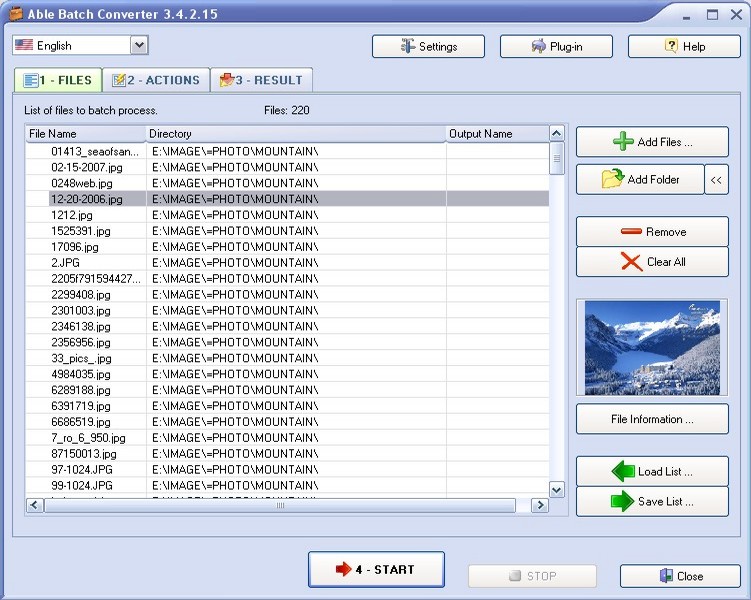SamLogic Image Resizer 1.0
An easy-to-use program that converts / resizes images (photos etc.) so they can be used on web sites, blogs, e-mail newsletters and applications. The program makes images smaller in size, optimizes the images resolution (DPI) for best quality on screens and converts CMYK images to RGB. By reducing the size of images they will load much faster if they are used on the web. SamLogic Image Resizer supports the JPEG, PNG, TIFF and BMP image formats. ...
| Author | SamLogic Software |
| License | Freeware |
| Price | FREE |
| Released | 2012-05-21 |
| Downloads | 170 |
| Filesize | 729 kB |
| Requirements | Windows and .NET Framework 2.0, Processor: 2000 Mhz, Memory: 512 MB, Harddisk: 5 MB |
| Installation | Install and Uninstall |
| Keywords | image, picture, photo, jpeg, png, bmp, tiff, rgb, cmyk, dpi |
| Users' rating (3 rating) |
Using SamLogic Image Resizer Free Download crack, warez, password, serial numbers, torrent, keygen, registration codes,
key generators is illegal and your business could subject you to lawsuits and leave your operating systems without patches.
We do not host any torrent files or links of SamLogic Image Resizer on rapidshare.com, depositfiles.com, megaupload.com etc.
All SamLogic Image Resizer download links are direct SamLogic Image Resizer full download from publisher site or their selected mirrors.
Avoid: dpi oem software, old version, warez, serial, torrent, SamLogic Image Resizer keygen, crack.
Consider: SamLogic Image Resizer full version, dpi full download, premium download, licensed copy.