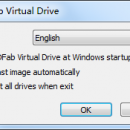DVDFab Virtual Drive 1.5.1.1
DVDFab Virtual Drive is a virtual emulator for both DVD and Blu-ray. It can emulate 18 drives and mount DVD/Blu-ray ISO image files for the later play. For example, if you want to play a Blu-ray ISO image file backup on your computer, you need to mount it with DVDFab Virtual Drive, then, play it with PowerDVD. ...
| Author | Fengtao Software Inc. |
| License | Freeware |
| Price | FREE |
| Released | 2014-09-02 |
| Downloads | 558 |
| Filesize | 807 kB |
| Requirements | Pentium II 500 MHz, 256 MB of RAM |
| Installation | Install and Uninstall |
| Keywords | Virtual Drive, Virtual Emulator, DVD Emulator, Blu-ray Emulator, Emulate ISO |
| Users' rating (11 rating) |
Using DVDFab Virtual Drive Free Download crack, warez, password, serial numbers, torrent, keygen, registration codes,
key generators is illegal and your business could subject you to lawsuits and leave your operating systems without patches.
We do not host any torrent files or links of DVDFab Virtual Drive on rapidshare.com, depositfiles.com, megaupload.com etc.
All DVDFab Virtual Drive download links are direct DVDFab Virtual Drive full download from publisher site or their selected mirrors.
Avoid: drive image oem software, old version, warez, serial, torrent, DVDFab Virtual Drive keygen, crack.
Consider: DVDFab Virtual Drive full version, drive image full download, premium download, licensed copy.