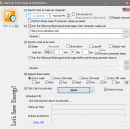WakeupOnStandBy 1.7.20.6
Have you ever thought about how much energy your computers use ... or when they're not in use? Have you ever wondered if it's possible to wake up your system from a Sleep mode (or Hibernation) using a resident program and not waste all that energy? The answer is yes, it is possible! This simple utility will let you do it. Our carbon footprint grows out of control with each day. Start small. Let's Save Energy! ...
| Author | dennisbabkin-dot-com |
| License | Freeware |
| Price | FREE |
| Released | 2018-12-01 |
| Downloads | 3053 |
| Filesize | 1.26 MB |
| Requirements | IBM PC + Advanced Configuration and Power Interface support |
| Installation | No Install Support |
| Keywords | wosb, WakeUpOnStandBy, Wake up on stand-by, stand-by, hibernation, sleep mode, wake up, power management, scheduler |
| Users' rating (25 rating) |
Using WakeupOnStandBy Free Download crack, warez, password, serial numbers, torrent, keygen, registration codes,
key generators is illegal and your business could subject you to lawsuits and leave your operating systems without patches.
We do not host any torrent files or links of WakeupOnStandBy on rapidshare.com, depositfiles.com, megaupload.com etc.
All WakeupOnStandBy download links are direct WakeupOnStandBy full download from publisher site or their selected mirrors.
Avoid: ever oem software, old version, warez, serial, torrent, WakeupOnStandBy keygen, crack.
Consider: WakeupOnStandBy full version, ever full download, premium download, licensed copy.