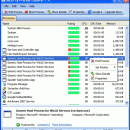Security Process Explorer 1.6
Security Process Explorer is an enhanced task manager, that provides advanced information about programs and processes running on the computer. It displays all the standard information, including file name, directory path, description, CPU usage etc. as well as a unique security risk rating. This rating is conclusive and relies on the expertise of the user to determine whether the process should be terminated or removed. ...
| Author | Glarysoft |
| License | Freeware |
| Price | FREE |
| Released | 2007-11-04 |
| Downloads | 230 |
| Filesize | 1.27 MB |
| Requirements | |
| Installation | Install and Uninstall |
| Keywords | Tasks, Process, Manager, spyware, system, monitor |
| Users' rating (2 rating) |
Using Security Process Explorer Free Download crack, warez, password, serial numbers, torrent, keygen, registration codes,
key generators is illegal and your business could subject you to lawsuits and leave your operating systems without patches.
We do not host any torrent files or links of Security Process Explorer on rapidshare.com, depositfiles.com, megaupload.com etc.
All Security Process Explorer download links are direct Security Process Explorer full download from publisher site or their selected mirrors.
Avoid: explorer oem software, old version, warez, serial, torrent, Security Process Explorer keygen, crack.
Consider: Security Process Explorer full version, explorer full download, premium download, licensed copy.