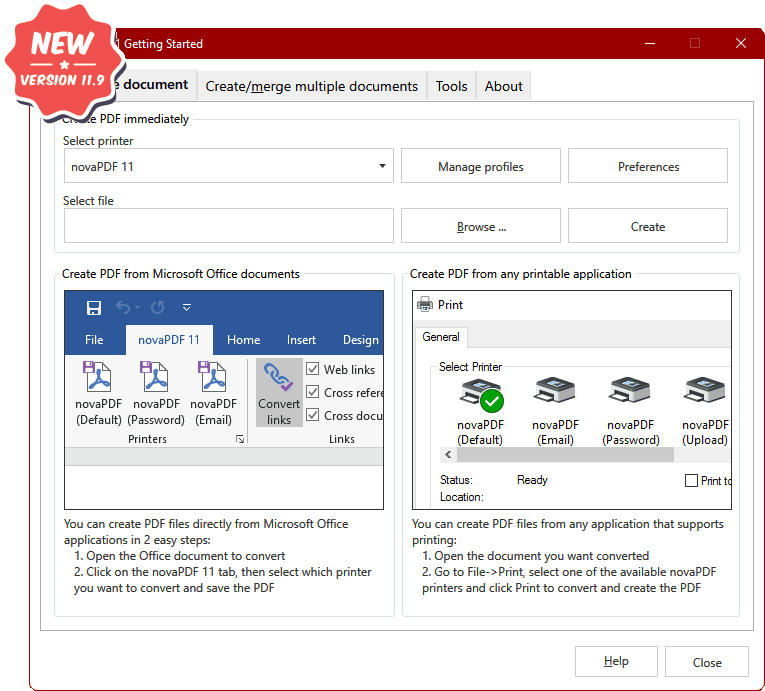PDF Bearbeiten 2.9
PDF Bearbeiten is a Windows PDF editing software product that lets you modify and edit PDF documents like adding text, insert images, removing unwanted content, drawing lines and rotating PDF pages. If you write text on the PDF, you can change the text font, size, color and move it to anywhere you want on the page. After inserting an image into PDF, you can resize the image and move it also. ...
| Author | PDF Bearbeiten |
| License | Free To Try |
| Price | $29.95 |
| Released | 2022-04-27 |
| Downloads | 333 |
| Filesize | 17.66 MB |
| Requirements | PIII 1GMHz, 1G RAM |
| Installation | Install and Uninstall |
| Keywords | PDF Bearbeiten, pdf editor |
| Users' rating (28 rating) |
Using PDF Bearbeiten Free Download crack, warez, password, serial numbers, torrent, keygen, registration codes,
key generators is illegal and your business could subject you to lawsuits and leave your operating systems without patches.
We do not host any torrent files or links of PDF Bearbeiten on rapidshare.com, depositfiles.com, megaupload.com etc.
All PDF Bearbeiten download links are direct PDF Bearbeiten full download from publisher site or their selected mirrors.
Avoid: fill out forms oem software, old version, warez, serial, torrent, PDF Bearbeiten keygen, crack.
Consider: PDF Bearbeiten full version, fill out forms full download, premium download, licensed copy.