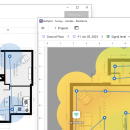NetSpot for Windows 4.0.0.603
NetSpot for Windows is the only affordable and comprehensive professional software for home and office Wi-Fi planning, management, analysis, and visualization. The app features three major modes: Inspector, Survey and Planning. You need just a few clicks to start your WiFi analysis in the Inspector mode or your wireless network site survey in the Survey mode. Just point to where you are on the map and watch NetSpot WiFi booster app do the magic. ...
| Author | Etwok Inc |
| License | Freeware |
| Price | FREE |
| Released | 2024-10-22 |
| Downloads | 270 |
| Filesize | 83.86 MB |
| Requirements | |
| Installation | Install and Uninstall |
| Keywords | how to boost wifi signal, boost wifi signal, how to boost your wifi signal, how to boost wifi, boost wifi, wifi booster, wifi booster software, wifi signal booster, wifi booster app |
| Users' rating (10 rating) |
Using NetSpot for Windows Free Download crack, warez, password, serial numbers, torrent, keygen, registration codes,
key generators is illegal and your business could subject you to lawsuits and leave your operating systems without patches.
We do not host any torrent files or links of NetSpot for Windows on rapidshare.com, depositfiles.com, megaupload.com etc.
All NetSpot for Windows download links are direct NetSpot for Windows full download from publisher site or their selected mirrors.
Avoid: fix windows 10 11 oem software, old version, warez, serial, torrent, NetSpot for Windows keygen, crack.
Consider: NetSpot for Windows full version, fix windows 10 11 full download, premium download, licensed copy.