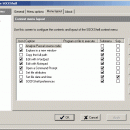SOCKShell 1.3
SOCKShell enhances Windows Explorer context menu (displayed when you right click on an item) by adding new predefined options and allowing you to add any number of your own options, both to the main context menu and to the SOCKShell submenu. Predefined options include Analyse Pascal source code, Explore in a new window, Copy the full path, Edit with Wordpad, Edit with Notepad, Open a Command Prompt, Set file attributes, Set file date and time. ...
| Author | Code Healer Group |
| License | Free To Try |
| Price | $14.95 |
| Released | 2004-04-14 |
| Downloads | 545 |
| Filesize | 845 kB |
| Requirements | Windows |
| Installation | Install and Uninstall |
| Keywords | Shell, Shell extension, Context menu, Explorer, Application development tool, Pascal, tools, software, freeware, shareware, Windows, open subfolder, menu, context, desktop, Jud Cole |
| Users' rating (12 rating) |
Using SOCKShell Free Download crack, warez, password, serial numbers, torrent, keygen, registration codes,
key generators is illegal and your business could subject you to lawsuits and leave your operating systems without patches.
We do not host any torrent files or links of SOCKShell on rapidshare.com, depositfiles.com, megaupload.com etc.
All SOCKShell download links are direct SOCKShell full download from publisher site or their selected mirrors.
Avoid: folder explorer oem software, old version, warez, serial, torrent, SOCKShell keygen, crack.
Consider: SOCKShell full version, folder explorer full download, premium download, licensed copy.