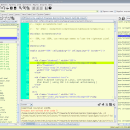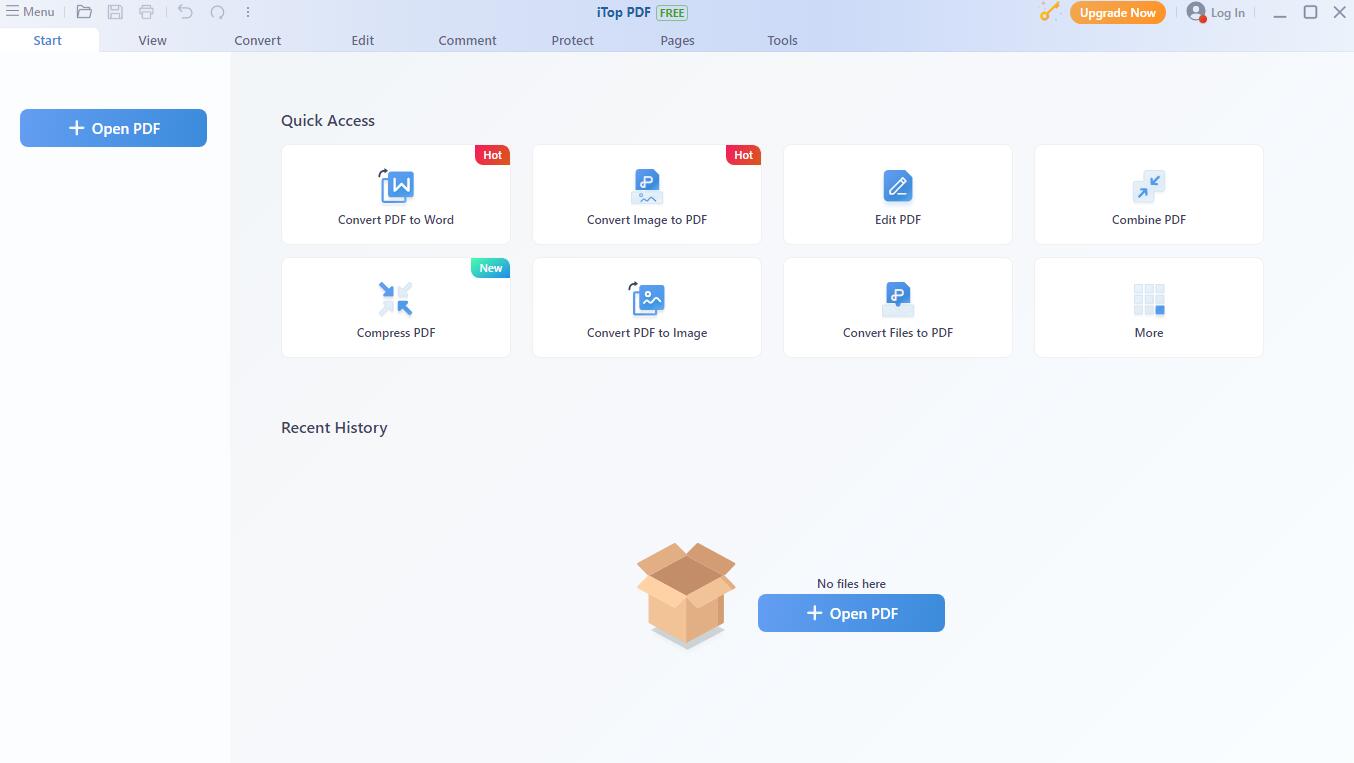jedit 5.7.0
jEdit is a powerful, open-source text editor designed for programmers and developers. With its extensive plugin support, customizable interface, and robust feature set, jEdit caters to a wide range of coding needs. It supports multiple programming languages and offers syntax highlighting, macro recording, and a built-in file browser. Its cross-platform compatibility ensures a seamless experience on various operating systems. Ideal for both novice and experienced users, jEdit combines flexibility ... ...
| Author | The jEdit Team |
| License | Open Source |
| Price | FREE |
| Released | 2024-09-19 |
| Downloads | 956 |
| Filesize | 4.70 MB |
| Requirements | |
| Installation | Instal And Uninstall |
| Keywords | cross-platform, edit, edit text, jEdit, open source, writer, syntax, text editor, programming, editor, syntax highlight, customizable |
| Users' rating (44 rating) |
Using jedit Free Download crack, warez, password, serial numbers, torrent, keygen, registration codes,
key generators is illegal and your business could subject you to lawsuits and leave your operating systems without patches.
We do not host any torrent files or links of jedit on rapidshare.com, depositfiles.com, megaupload.com etc.
All jedit download links are direct jedit full download from publisher site or their selected mirrors.
Avoid: folding oem software, old version, warez, serial, torrent, jedit keygen, crack.
Consider: jedit full version, folding full download, premium download, licensed copy.