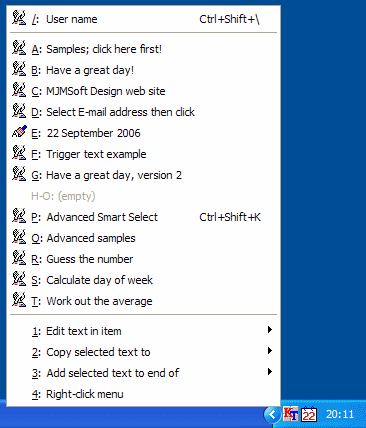Buzof 5.14
Buzof enables you to automatically answer, close or minimize virtually any recurring window including messages, prompts, and dialog boxes. Simply teach Buzof how to click the button that you would normally click to get rid of the annoying window. From this point on, Buzof will periodically scan the desktop and take care of the window whenever it shows up again. ...
| Author | Basta Computing, Inc. |
| License | Free To Try |
| Price | $19.95 |
| Released | 2024-01-12 |
| Downloads | 398 |
| Filesize | 6.04 MB |
| Requirements | 10MB of free disk space |
| Installation | Install and Uninstall |
| Keywords | Basta, Buzof, automatically, close, dialogs, messages, push, buttons, press, minimize, windows, boxes, prompts, automation, repeat, click, suppress, eliminate, recurrent, nags, scan, freeze, hang, error, annoying, desktop, enhancement, utility, utilities, tools, shareware, windows |
| Users' rating (18 rating) |
Using Buzof Free Download crack, warez, password, serial numbers, torrent, keygen, registration codes,
key generators is illegal and your business could subject you to lawsuits and leave your operating systems without patches.
We do not host any torrent files or links of Buzof on rapidshare.com, depositfiles.com, megaupload.com etc.
All Buzof download links are direct Buzof full download from publisher site or their selected mirrors.
Avoid: icon error oem software, old version, warez, serial, torrent, Buzof keygen, crack.
Consider: Buzof full version, icon error full download, premium download, licensed copy.