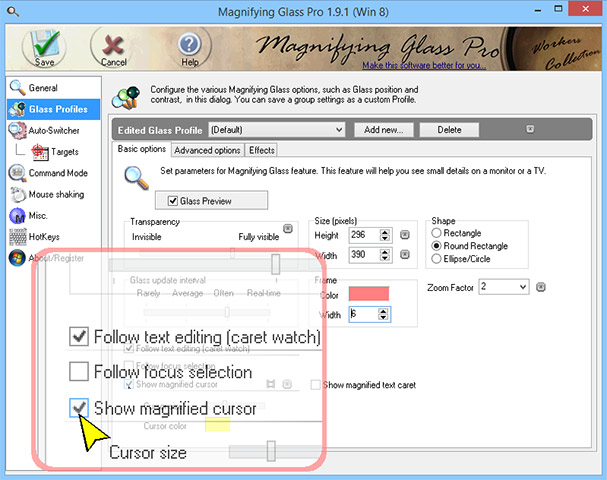Virtual Dimension 0.94
Virtual Dimensionis a fast, and feature-full virtual desktop manager for Windows platform. The main goal of this open-source project is indeed to enhance the Microsoft "Window Manager" up to the level of usual Unix Window Manager, by providing virtual desktops, as well as some additional features, like always on top, window shading. ...
| Author | Francois Ferrand |
| License | Open Source |
| Price | FREE |
| Released | 2011-11-30 |
| Downloads | 393 |
| Filesize | 389 kB |
| Requirements | |
| Installation | Instal And Uninstall |
| Keywords | virtual desktop, desktop manager, window shade, virtual, desktop, manager |
| Users' rating (21 rating) |
Using Virtual Dimension Free Download crack, warez, password, serial numbers, torrent, keygen, registration codes,
key generators is illegal and your business could subject you to lawsuits and leave your operating systems without patches.
We do not host any torrent files or links of Virtual Dimension on rapidshare.com, depositfiles.com, megaupload.com etc.
All Virtual Dimension download links are direct Virtual Dimension full download from publisher site or their selected mirrors.
Avoid: icon tool oem software, old version, warez, serial, torrent, Virtual Dimension keygen, crack.
Consider: Virtual Dimension full version, icon tool full download, premium download, licensed copy.