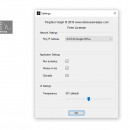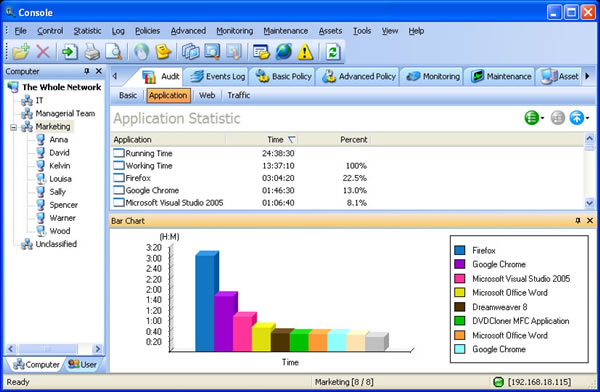PingTest Graph 1.0.1
A lightweight yet effective ping monitoring apps. PingTest Graph provides a short track of actual ping test results on a graph. Thus enabling us to always keep track of internet connection on important tasks such as: Trading stocks, video conference, or even playing competitive games. We love this products our self, and happy to share it with you, it's free! ...
| Author | Indonesia Madjoe |
| License | Freeware |
| Price | FREE |
| Released | 2018-08-13 |
| Downloads | 66 |
| Filesize | 329 kB |
| Requirements | 3 MB of Harddisk space |
| Installation | Install and Uninstall |
| Keywords | ping, test, ping test, monitor, monitoring, graph, light, mini |
| Users' rating (6 rating) |
Using PingTest Graph Free Download crack, warez, password, serial numbers, torrent, keygen, registration codes,
key generators is illegal and your business could subject you to lawsuits and leave your operating systems without patches.
We do not host any torrent files or links of PingTest Graph on rapidshare.com, depositfiles.com, megaupload.com etc.
All PingTest Graph download links are direct PingTest Graph full download from publisher site or their selected mirrors.
Avoid: icon transparency oem software, old version, warez, serial, torrent, PingTest Graph keygen, crack.
Consider: PingTest Graph full version, icon transparency full download, premium download, licensed copy.