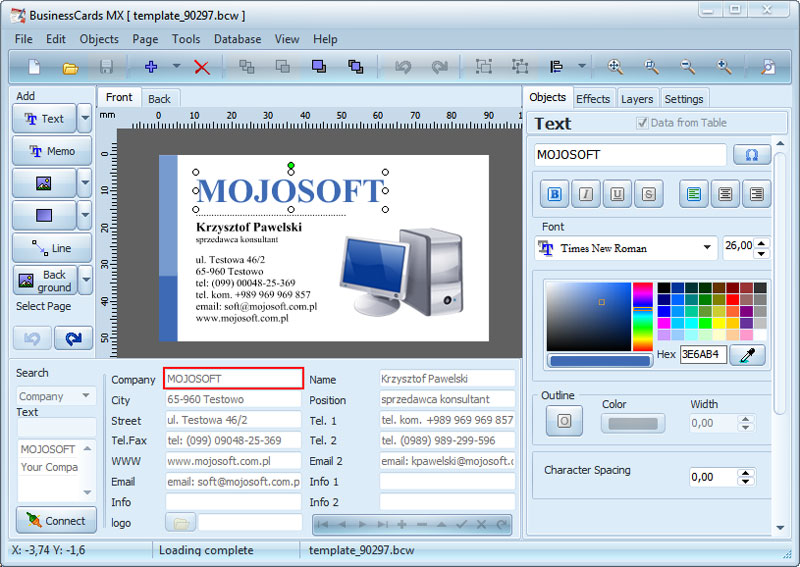Reply With Templates for Outlook 1.21
Tool integrated to Microsoft Outlook e-mail toolbar allows you to reply or forward e-mail with a predefined template. Create a new template as easily as a new e-mail or use your existing e-mails as templates. Personalize Replies. Preaddressed templates. Support for Hot keys. Send personally (separatelly) or to all recipients. Organize email templates into subfolder structure to get a quick access to your Templates. Share your templates. ...
| Author | 4Team Corporation |
| License | Free To Try |
| Price | $29.95 |
| Released | 2011-10-06 |
| Downloads | 434 |
| Filesize | 6.77 MB |
| Requirements | Windows, Microsoft Outlook |
| Installation | Install and Uninstall |
| Keywords | reply, forward, email, e-mail, template, outlook, microsoft outlook, add-on, add-in, addon, addin, tools, email templates |
| Users' rating (11 rating) |
Using Reply With Templates for Outlook Free Download crack, warez, password, serial numbers, torrent, keygen, registration codes,
key generators is illegal and your business could subject you to lawsuits and leave your operating systems without patches.
We do not host any torrent files or links of Reply With Templates for Outlook on rapidshare.com, depositfiles.com, megaupload.com etc.
All Reply With Templates for Outlook download links are direct Reply With Templates for Outlook full download from publisher site or their selected mirrors.
Avoid: icons tools oem software, old version, warez, serial, torrent, Reply With Templates for Outlook keygen, crack.
Consider: Reply With Templates for Outlook full version, icons tools full download, premium download, licensed copy.