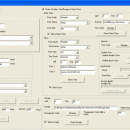VISCOM Screen Recording SDK Control 8.5
It gives developer create Live presentations, Helpdesk support, On-demand software training more easy.multi-monitor screen capture, Record screen activity, mouse movement to swf, flv, avi (uncompressed)/(compressed using any available codec), or wmv files.User define playback frame rate to speed up or slow down playback. Video /Audio Compressors(DIVX, WMV9) Setting before save to avi file. WMV Profile setting. ...
| Author | Viscom Software |
| License | Free To Try |
| Price | $420.00 |
| Released | 2021-04-14 |
| Downloads | 1380 |
| Filesize | 37.57 MB |
| Requirements | DirectX |
| Installation | Install and Uninstall |
| Keywords | screen recording, multi-monitor screen capture, zoom in out screen capture, wmv, avi, Record screen activity, video, screen record, screen to video |
| Users' rating (28 rating) |
Using VISCOM Screen Recording SDK Control Free Download crack, warez, password, serial numbers, torrent, keygen, registration codes,
key generators is illegal and your business could subject you to lawsuits and leave your operating systems without patches.
We do not host any torrent files or links of VISCOM Screen Recording SDK Control on rapidshare.com, depositfiles.com, megaupload.com etc.
All VISCOM Screen Recording SDK Control download links are direct VISCOM Screen Recording SDK Control full download from publisher site or their selected mirrors.
Avoid: image area oem software, old version, warez, serial, torrent, VISCOM Screen Recording SDK Control keygen, crack.
Consider: VISCOM Screen Recording SDK Control full version, image area full download, premium download, licensed copy.