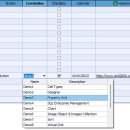FlexCell Grid Control for ActiveX 1.0.8
... provides comprehensive functions, such as exporting to Excel/CSV/PDF/HTML/XML, importing from XML, printing, preview, sorting, charting, cell merging, virtual mode, ownerdraw mode, etc. FlexCell grid control contains a grid designer that allows you to design report templates and user interfaces with very little code. ...
| Author | FlexCell Technologies |
| License | Free To Try |
| Price | $159.00 |
| Released | 2024-02-06 |
| Downloads | 1674 |
| Filesize | 2.92 MB |
| Requirements | |
| Installation | Install and Uninstall |
| Keywords | Chart, Merge Cell, Export To Excel, Print, Print Preview |
| Users' rating (4 rating) |
Using FlexCell Grid Control for ActiveX Free Download crack, warez, password, serial numbers, torrent, keygen, registration codes,
key generators is illegal and your business could subject you to lawsuits and leave your operating systems without patches.
We do not host any torrent files or links of FlexCell Grid Control for ActiveX on rapidshare.com, depositfiles.com, megaupload.com etc.
All FlexCell Grid Control for ActiveX download links are direct FlexCell Grid Control for ActiveX full download from publisher site or their selected mirrors.
Avoid: importing oem software, old version, warez, serial, torrent, FlexCell Grid Control for ActiveX keygen, crack.
Consider: FlexCell Grid Control for ActiveX full version, importing full download, premium download, licensed copy.