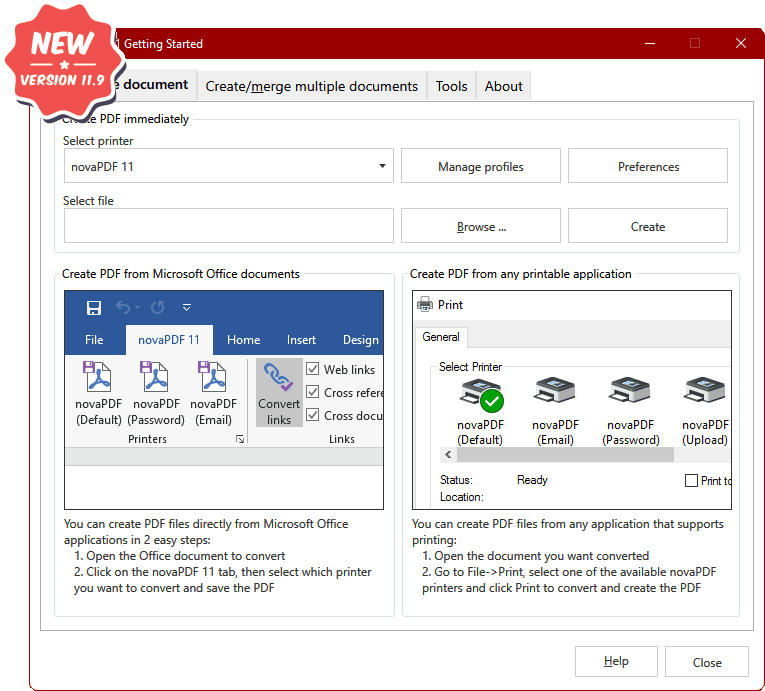Lighten Sign PDF for Mac 3.3.0
... lets you easily sign PDF documents or fill out any PDF forms. You can create your signature by typing text content and customize the font with handwritten style, or drawing using trackpad or mouse. Besides, you can insert image, text, checkmarks into PDF files quickly. Sign PDF for Mac makes electronic document signing and PDF form filling extremely easy and productive. ...
| Author | Lighten Software Limited |
| License | Free To Try |
| Price | $9.99 |
| Released | 2017-03-21 |
| Downloads | 100 |
| Filesize | 4.07 MB |
| Requirements | Mac OS 10.7 or above, built-in trackpad or magic trackpad |
| Installation | Install and Uninstall |
| Keywords | pdf signer, signature, fill pdf form mac, digital signature, pdf form filler mac, pdf editor mac, add image, text, stamp, sign pdf, pdf document, pdf signing, insert image pdf |
| Users' rating (23 rating) |
Using Lighten Sign PDF for Mac Free Download crack, warez, password, serial numbers, torrent, keygen, registration codes,
key generators is illegal and your business could subject you to lawsuits and leave your operating systems without patches.
We do not host any torrent files or links of Lighten Sign PDF for Mac on rapidshare.com, depositfiles.com, megaupload.com etc.
All Lighten Sign PDF for Mac download links are direct Lighten Sign PDF for Mac full download from publisher site or their selected mirrors.
Avoid: in out oem software, old version, warez, serial, torrent, Lighten Sign PDF for Mac keygen, crack.
Consider: Lighten Sign PDF for Mac full version, in out full download, premium download, licensed copy.