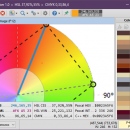Free Color Picker 1.0
Free Color Picker is a program that lets you capture the color of any pixel displayed on the screen. To capture a color, just move the cursor to the desired position and press the F4 key. The color below the cursor will be added to the color palette located in the right part of the main window. ...
| Author | Jacek Pazera |
| License | Freeware |
| Price | FREE |
| Released | 2019-08-16 |
| Downloads | 73 |
| Filesize | 1.60 MB |
| Requirements | No special requirements |
| Installation | No Install Support |
| Keywords | free color picker, color picker, screen magnifier, color palette, RGB, HSL, CMYK, pick color, color wheel, gradient colors, mixed colors, color mixer, pixel color, random colors, triadic colors, square colors, tetradic colors, complementary color |
| Users' rating (18 rating) |
Using Free Color Picker Free Download crack, warez, password, serial numbers, torrent, keygen, registration codes,
key generators is illegal and your business could subject you to lawsuits and leave your operating systems without patches.
We do not host any torrent files or links of Free Color Picker on rapidshare.com, depositfiles.com, megaupload.com etc.
All Free Color Picker download links are direct Free Color Picker full download from publisher site or their selected mirrors.
Avoid: intervals oem software, old version, warez, serial, torrent, Free Color Picker keygen, crack.
Consider: Free Color Picker full version, intervals full download, premium download, licensed copy.