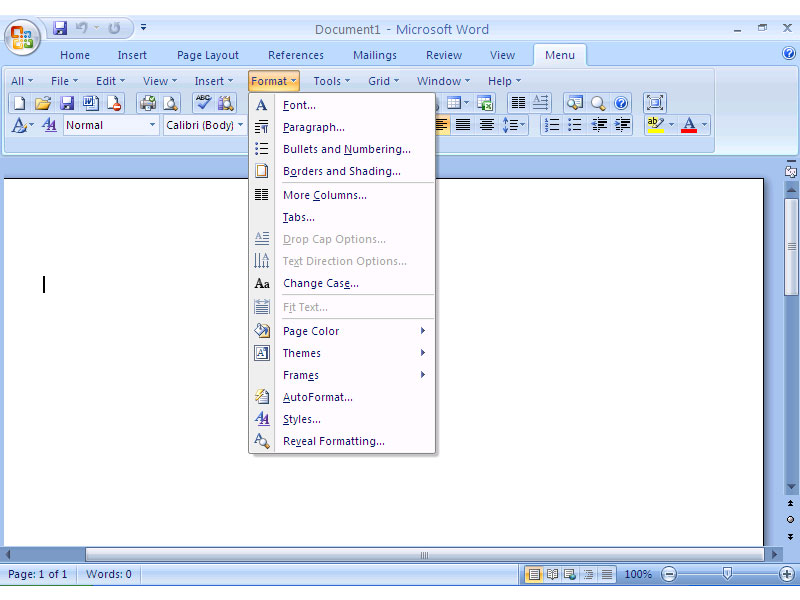ReliefJet Quicks for Outlook 1.3.3
ReliefJet Quicks is a bundle of must-have add-ins for every Microsoft Outlook user. These add-ins significantly increase your productivity by automating routine tasks, preventing you from typical mistakes and tweaking Outlook to make it more friendly and functional. The bundle currently includes the following add-ins: Quick Tweaks, Quick Warnings, Quick Folders, Quick Text, Quick Notes and Quick Reports. ...
| Author | Relief Software |
| License | Free To Try |
| Price | $14.95 |
| Released | 2021-04-26 |
| Downloads | 284 |
| Filesize | 3.31 MB |
| Requirements | Microsoft Office Outlook 365/2021/2019/2016/2013/2010/2007 |
| Installation | Install and Uninstall |
| Keywords | Outlook, Add-in, Addin, Addon, Add-on, Hotkeys, Shortcuts, Tweaks, Notes, Comments, Folders, Templates, Reports |
| Users' rating (19 rating) |
Using ReliefJet Quicks for Outlook Free Download crack, warez, password, serial numbers, torrent, keygen, registration codes,
key generators is illegal and your business could subject you to lawsuits and leave your operating systems without patches.
We do not host any torrent files or links of ReliefJet Quicks for Outlook on rapidshare.com, depositfiles.com, megaupload.com etc.
All ReliefJet Quicks for Outlook download links are direct ReliefJet Quicks for Outlook full download from publisher site or their selected mirrors.
Avoid: keyboard shortcuts oem software, old version, warez, serial, torrent, ReliefJet Quicks for Outlook keygen, crack.
Consider: ReliefJet Quicks for Outlook full version, keyboard shortcuts full download, premium download, licensed copy.