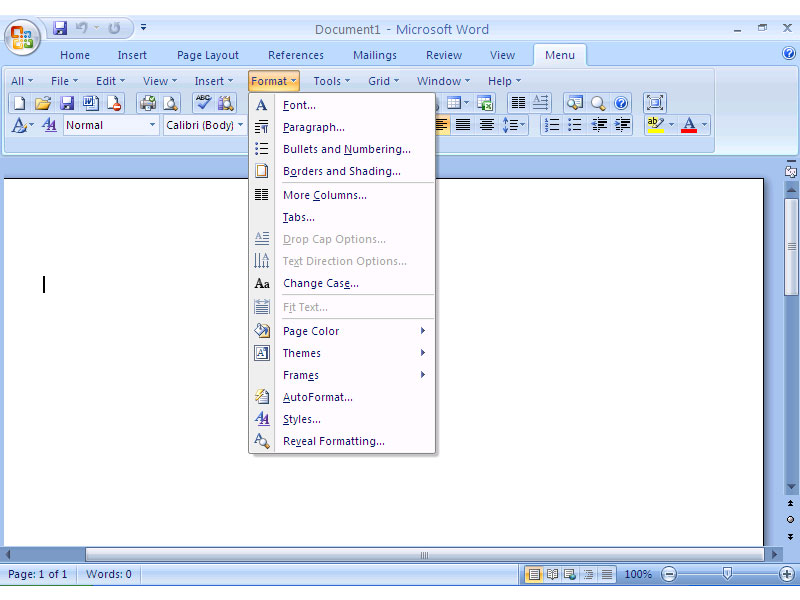Video Reverser Free Software 2.2.0.0
Video Reverser Tool is completely free to use in editing of video clip. Easily user can perform the reverse and other many process on their video without any video editing knowledge. Software displays such options: input video (video details, video size), output video (option to extract into a specific folder), video options (resolution and quality feature), sound options (original, reverse, mute, sound change) and reverse button on their screen ...
| Author | Custom Barcode Labels |
| License | Freeware |
| Price | FREE |
| Released | 2022-09-29 |
| Downloads | 36 |
| Filesize | 15.10 MB |
| Requirements | Any Windows |
| Installation | Install and Uninstall |
| Keywords | Video Reverser Software, Video Direction Change Tool, Video Reverser Windows Freeware Tool, Software For Video Clip Modification |
| Users' rating (9 rating) |
Using Video Reverser Free Software Free Download crack, warez, password, serial numbers, torrent, keygen, registration codes,
key generators is illegal and your business could subject you to lawsuits and leave your operating systems without patches.
We do not host any torrent files or links of Video Reverser Free Software on rapidshare.com, depositfiles.com, megaupload.com etc.
All Video Reverser Free Software download links are direct Video Reverser Free Software full download from publisher site or their selected mirrors.
Avoid: left click oem software, old version, warez, serial, torrent, Video Reverser Free Software keygen, crack.
Consider: Video Reverser Free Software full version, left click full download, premium download, licensed copy.