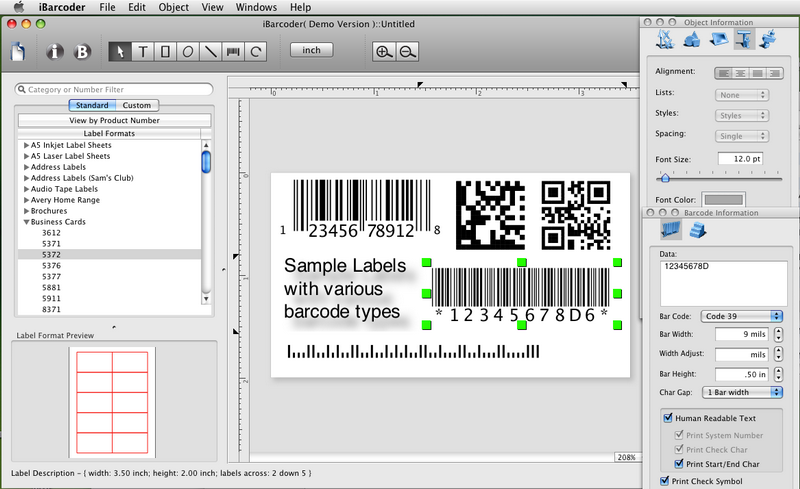Business Barcode Maker Software 5.5.1.2
Barcode label maker Software is a simple, useful, and quick tool for creating barcode labels with a few mouse clicks. The created barcodes are employed in a variety of firms, including small and large size business organizations, and are easily readable by all sorts of barcode scanners and printers. The Barcode Label Maker Software is a convenient tool that allows you to generate a wide range of digital fingerprints for your products. ...
| Author | Business Barcodes.net |
| License | Free To Try |
| Price | $45.00 |
| Released | 2024-02-29 |
| Downloads | 43 |
| Filesize | 7.29 MB |
| Requirements | Any Windows |
| Installation | Install and Uninstall |
| Keywords | Business Barcode Maker, Industrial Barcode Maker, Label Maker Template, Label Maker Printer, Online Barcode Generator, Bulk Barcode Maker Software, Linear Barcode Creator |
| Users' rating (31 rating) |
Using Business Barcode Maker Software Free Download crack, warez, password, serial numbers, torrent, keygen, registration codes,
key generators is illegal and your business could subject you to lawsuits and leave your operating systems without patches.
We do not host any torrent files or links of Business Barcode Maker Software on rapidshare.com, depositfiles.com, megaupload.com etc.
All Business Barcode Maker Software download links are direct Business Barcode Maker Software full download from publisher site or their selected mirrors.
Avoid: left to right oem software, old version, warez, serial, torrent, Business Barcode Maker Software keygen, crack.
Consider: Business Barcode Maker Software full version, left to right full download, premium download, licensed copy.